Turn on suggestions
Auto-suggest helps you quickly narrow down your search results by suggesting possible matches as you type.
Cancel
- Home
- :
- All Communities
- :
- Products
- :
- ArcGIS for Microsoft
- :
- ArcGIS for Microsoft 365
- :
- ArcGIS for SharePoint
- :
- ArcGIS for SharePoint Questions
- :
- Esri Maps for Office and Portal Configuration
Options
- Subscribe to RSS Feed
- Mark Topic as New
- Mark Topic as Read
- Float this Topic for Current User
- Bookmark
- Subscribe
- Mute
- Printer Friendly Page
Esri Maps for Office and Portal Configuration
Subscribe
10517
10
06-13-2014 01:46 PM
06-13-2014
01:46 PM
- Mark as New
- Bookmark
- Subscribe
- Mute
- Subscribe to RSS Feed
- Permalink
Hello,
I have just downloaded Esri Maps for Office to test it out and when I open Excel and click on the Esri Maps tab, I get the following error:
Functionality such as the following will not be available due to the configuration of your Portal for ArcGIS
Thank you,
Rob
I have just downloaded Esri Maps for Office to test it out and when I open Excel and click on the Esri Maps tab, I get the following error:
Functionality such as the following will not be available due to the configuration of your Portal for ArcGIS
- Share Map
- Share Layer
- Add Excel Data using the Address Location Type
- Select Features by drawing a rectangle
- Find Near Selection
Thank you,
Rob
10 Replies
09-23-2019
01:21 AM
- Mark as New
- Bookmark
- Subscribe
- Mute
- Subscribe to RSS Feed
- Permalink
Hi. I have the exact same issue here. I had an older version of Maps for Office on my old laptop. Working just fine with no such warnings. Lately it has ben reminding me of an update pending, which I´ve ben ignorring since I was about to get a new laptop. Now when I finally got the new PC and installed Maps for Office with the update to latest version it gives me this warning on application startup. I'm connecting to my organization ArcGIS Online account (not an Enterprise Portal) in order to use our own basemaps and address locator.
What I do not understand is why "configuration of Portal " is mentioned when it is ArcGIS Online that I am connected to?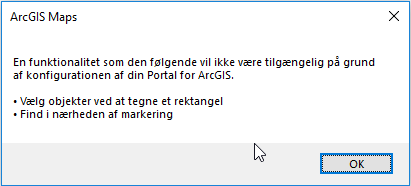
- « Previous
-
- 1
- 2
- Next »
- « Previous
-
- 1
- 2
- Next »