- Home
- :
- All Communities
- :
- Products
- :
- ArcGIS for Microsoft
- :
- ArcGIS for Microsoft 365
- :
- ArcGIS for SharePoint
- :
- ArcGIS for SharePoint Questions
- :
- Re: Configuring proxy and administrative settings
- Subscribe to RSS Feed
- Mark Topic as New
- Mark Topic as Read
- Float this Topic for Current User
- Bookmark
- Subscribe
- Mute
- Printer Friendly Page
Configuring proxy and administrative settings
- Mark as New
- Bookmark
- Subscribe
- Mute
- Subscribe to RSS Feed
- Permalink
<ProxyConfig mustMatch="true">
<serverUrls>
<serverUrl url="http://www.arcgis.com" matchAll="true"></serverUrl>
<serverUrl url="http://geoenrich.arcgis.com" matchAll="true"></serverUrl>
<serverUrl url="http://geocode.arcgis.com" matchAll="true"></serverUrl>
</serverUrls>
<useUpstreamProxy enabled="false"> http://127.0.0.1:8888 </useUpstreamProxy>
</ProxyConfig>
[ATTACH=CONFIG]29356[/ATTACH]
- Mark as New
- Bookmark
- Subscribe
- Mute
- Subscribe to RSS Feed
- Permalink
<useUpstreamProxy enabled="false">
http://proxy.company.net:8080
</useUpstreamProxy>
[ATTACH=CONFIG]29412[/ATTACH]
- Mark as New
- Bookmark
- Subscribe
- Mute
- Subscribe to RSS Feed
- Permalink
Hi,
While adding any data, i am not getting any list of Location Types. When i checked, i found the below url is not giving any repsonse.
I am getting attached error.
I tried updating proxy.config file, by setting mustMatch = true and adding tag <serverUrl url="http://la.arcgis.com"/>. However, it did not help.
Could you please let me know what is UpStreamProxy and how to use it.
Thanks & Regards,
Vara Prasad.
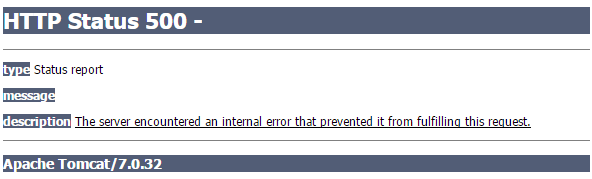
- Mark as New
- Bookmark
- Subscribe
- Mute
- Subscribe to RSS Feed
- Permalink
Hi Vara,
The upstream proxy provides you with the ability of granting access to external data from your MicroStrategy webserver, which may be behind a firewall, by using a the URL of an external proxy server and a port configured to allow access from this server to content that may not be directly accessible from your MicroStrategy Web server. For V1.1 follow this link on more information on using the upstream proxy settings. Configure an upstream proxy—Esri Maps for MicroStrategy (v1.1 Archive) | Location Analytics
I would also encourage you to try the new release of Esri Maps for MicroStrategy V2.0, We have fixed some issues related to the proxy.jsp and have improved the documentation on using the proxy, and troubleshooting issues with the proxy. Esri Maps for MicroStrategy | Location Analytics
Cheers
Chaka