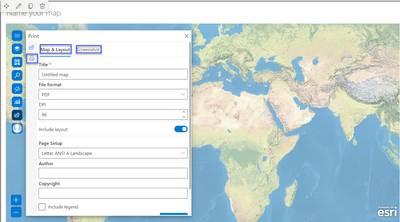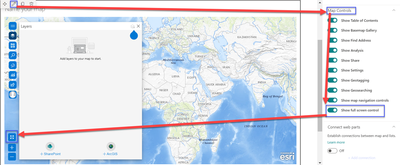- Home
- :
- All Communities
- :
- Products
- :
- ArcGIS for SharePoint
- :
- ArcGIS for SharePoint Blog
- :
- Top 5 things you get with ArcGIS for SharePoint 20...
Top 5 things you get with ArcGIS for SharePoint 2022.2 (June)
- Subscribe to RSS Feed
- Mark as New
- Mark as Read
- Bookmark
- Subscribe
- Printer Friendly Page
- Report Inappropriate Content
All right folks, the ArcGIS for SharePoint June release is now available in the Microsoft app store for your use!
Before we proceed into the awesome tools and functionalities that are now a part of this new release, let’s get you started, if you haven’t already, with an ArcGIS account.
What’s new?
#1 The Print tool exports a printer-friendly page of a map in various formats including PDF, PNG, JPEG, GIF, EPS, and SVG. You can print the map layout or only the map extent.
What’s better?
#2 ArcGIS for SharePoint allows you to use ArcGIS mapping, geotagging, and geosearching capabilities seamlessly between Microsoft SharePoint and Microsoft Teams. You can now Synchronize Microsoft SharePoint and Microsoft Teams. Learn more
#3 You are already familiar with the immensely powerful geotag and geosearch capabilities in ArcGIS for SharePoint. We listened to our users, you feedback is vital to us to keep being better, and we have added a term store addition workflow to our documentation when you want to create and organize geotagging terms in dedicated term sets. Read on
#4 What if, in addition to zoom-in and zoom out capabilities, you could also populate the entire screen with your map? It’s now available with the nifty Full screen button!
#5 ArcGIS for SharePoint allows you to add content to the ArcGIS for SharePoint web part from several sources, including SharePoint lists in your site collection and ArcGIS. But, before you can add data to the map, the list items must be spatially enabled (geocoded) using the ArcGIS Maps Locate workflow. You can map x, y coordinate data which now has DMS notation map support. Get more details
Learn more about how ArcGIS for SharePoint supports several degree-based notation formats
Pro tip: Love the basemaps you see throughout this blog? Learn how to get them for your maps!
How to get started and resources to help you…
Visit the Microsoft app store to use the ArcGIS for SharePoint component, or read the steps if you are the Microsoft 365 admin making the app available to an organization.
Follow along with our Learn Lesson to Get Started with ArcGIS for SharePoint.
To learn more about the product, such as system requirements, full descriptions of capabilities, and more—head over to the ArcGIS for SharePoint documentation site.
Read our blogs, interact with experts , take a survey, or just connect. Join us in the to ask questions, share ideas, and let us know about your experiences with ArcGIS for SharePoint.
You must be a registered user to add a comment. If you've already registered, sign in. Otherwise, register and sign in.