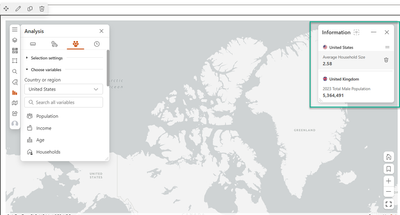- Home
- :
- All Communities
- :
- Products
- :
- ArcGIS for SharePoint
- :
- ArcGIS for SharePoint Blog
- :
- Change log and updates (June, 2024)- ArcGIS for Sh...
Change log and updates (June, 2024)- ArcGIS for SharePoint- v 2024.2.2.1888
- Subscribe to RSS Feed
- Mark as New
- Mark as Read
- Bookmark
- Subscribe
- Printer Friendly Page
- Report Inappropriate Content
Hello SharePoint Users! We are pleased to let you know of some major design updates and enhancements in the latest release of ArcGIS for SharePoint.
To see these changes and maximize the possibility of the new enhancements in this release, make sure you have the latest version (2024.2.2.1888) of ArcGIS for SharePoint installed form the Microsoft app store.
The updates are shown below:
Add a layer to your map
Adding a layer to the map in ArcGIS for SharePoint now starts with the layer icon and then the source of the data, either SharePoint or ArcGIS should be selected.
The layer options let you get information about the layer, select layer(s) and configure location information for the data to be added to the map.
Layer Options
The functionality for map layers has been redesigned to streamline your experience. Now, you can easily access symbology, style options, layer properties, and layer sharing features. The layers menu has been reorganized into tabs, each housing related tasks. This redesign allows for easy changes to styling options, addition of clusters to map layers, pop up edits, switching of map layers, and sharing.
Map Legend
To enhance understanding for map readers, maps now include legends. Map Legends helps to clarify the symbols and information presented on the map, making it easier to interpret the details.
Selection tool
Use the selection tool to interact with the map by selecting features or areas of interest, which can then be manipulated, analyzed, or displayed in a different manner. Now, located within the map tools, this tool is readily accessible and can be minimized to ease workflow.
Geotag and Geosearch
Configuring attributes and geotagging documents can now be seamlessly accomplished in a single process ensuring that the geotagged data is associated with relevant attributes, reducing errors, and enhancing accuracy of this workflow.
Analysis Tools
The measure tool, buffer tool, information cards and time animation tool can be used from the analysis tab. Interpreting the information cards is now simplified, tailored to match your workflow more effectively.
Navigation tools
You can now set home extent allowing a customized map experience by defining an area that’s relevant to the map and create a default view to give focus on specific area of interest on the map. For example, defining a location in California where documents can be geotagged to features on the map can now be done using the home extent function.
Lock map extent: Map extent can also be locked to prevent accidental changes or modifications on the map and maintain consistency for multiple analysis or map viewers.
Create bookmarks: Bookmarks allow you to quickly navigate to specific locations or views within a map with just a single click. Create bookmarks to save time and effort improving your overall work efficiency.
ArcGIS for SharePoint has been redesigned to improve user workflows and cater to mapping needs. Kindly let us know if you have any questions or concerns.
Useful Links
ArcGIS for SharePoint Questions
You must be a registered user to add a comment. If you've already registered, sign in. Otherwise, register and sign in.