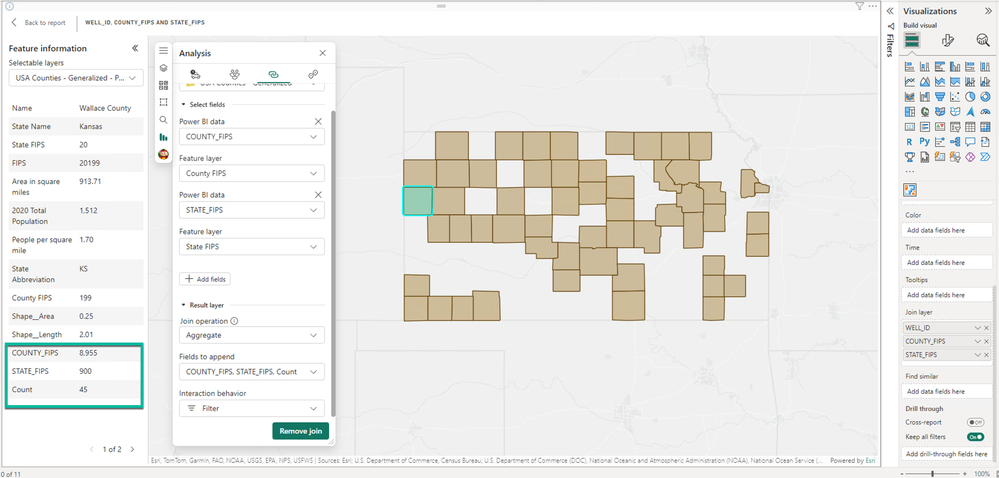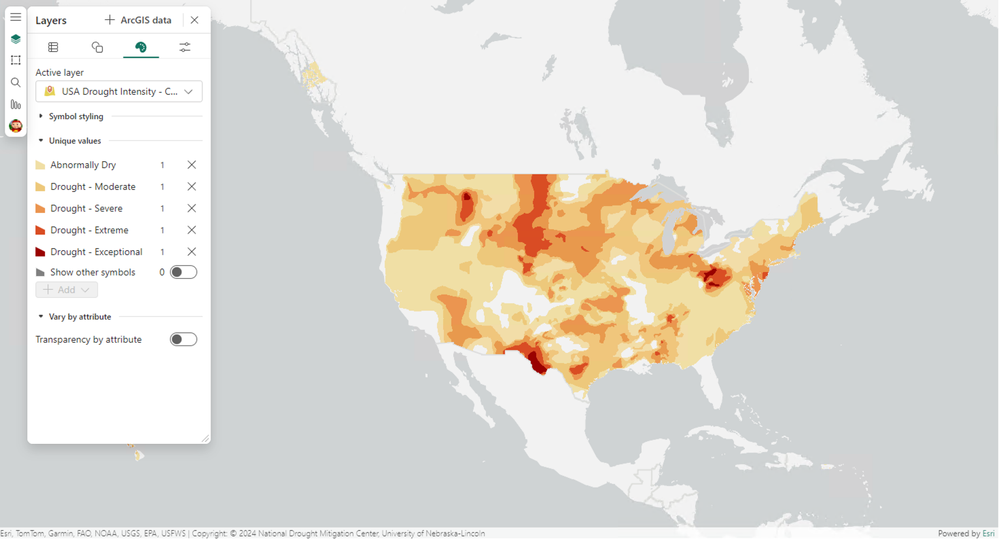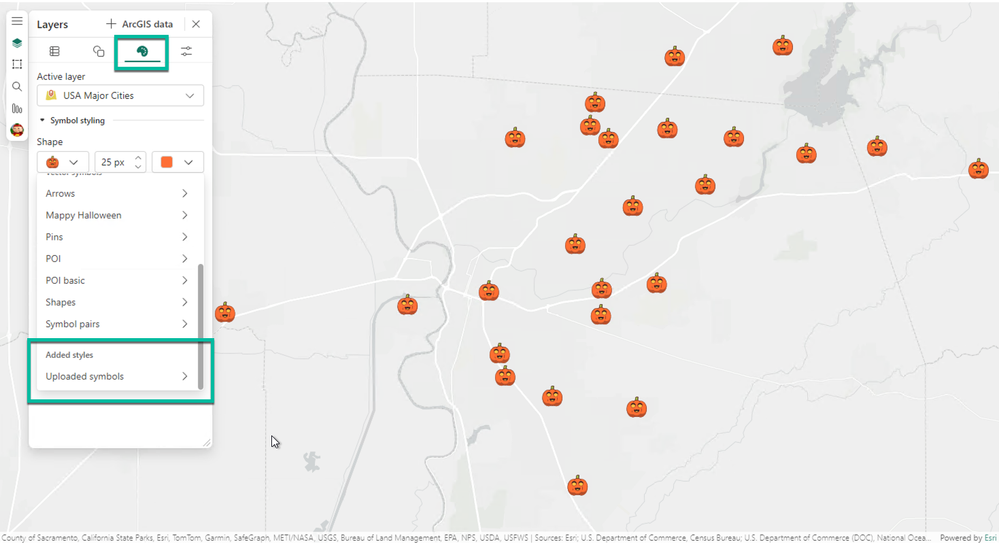- Home
- :
- All Communities
- :
- Products
- :
- ArcGIS for Microsoft
- :
- ArcGIS for Microsoft Fabric
- :
- ArcGIS for Power BI
- :
- ArcGIS for Power BI Blog
- :
- What Is Upcoming in the November 2024 ArcGIS for P...
What Is Upcoming in the November 2024 ArcGIS for Power BI Release
- Subscribe to RSS Feed
- Mark as New
- Mark as Read
- Bookmark
- Subscribe
- Printer Friendly Page
We are thrilled to announce that a new ArcGIS for Power BI update will be scheduled for late November 2024. This powerful integration brings enhanced mapping and analysis capabilities directly to your Power BI dashboard, allowing you to visualize your data like never before. It will handle the issues and features you care about most—map loading, ArcGIS layer editing, Join layer and more.
Updated feature:
- Join layer
New features:
- ArcGIS layer styling and layer properties
- Custom symbology
- More map tool controls for report designer
Bug fixes and improvements:
- Blank map: When loading the report, a blank map will no longer appear.
- Power BI Tooltip consistency: The Power BI tooltip will match the edits to the Power BI data .
-------
Join layer updates
The new Join layer experience will improve the ability to connect Power BI data and ArcGIS layers. You can now add an ArcGIS layer within the Join layer tool and get estimate match accuracy when pairing the Power BI data and ArcGIS data. Filter and Highlight are native interaction behaviors in Power BI, and we bring them in the Join layer tool. You can choose either to Filter or Highlight the joined ArcGIS layer when interacting with other Power BI visuals. In addition, you can choose Join operation to either Select first row only or Aggregate your result. What’s more, you can choose which fields to append for your joined result layer. After creating the join, a new joined result layer will be created on the map. You can view the information of this joined layer from Feature information pane. And you can style or change the layer properties based on the joined result.
ArcGIS for Power BI - Join layer
ArcGIS layer styling and layer properties
We’ve heard your requests and in this new update, you will be able to style the added ArcGIS layer and change the layer properties. For point layers, you will be able to make a heat map, configure style options, make clustering, change Labels and auto-refresh your layer. For ArcGIS users, visible range, other new layer property categories including layer transparency and feature information configurations are available.
ArcGIS for Power BI – ArcGIS layer styling
Custom symbology
This is another request from you. In the new update, you will be able to upload your customized symbology to style your map. If you are an ArcGIS administrator, you can configure it in your portal and make it available within your organization.
ArcGIS for Power BI – Custom symbology
More map tool controls for Power BI report designers
As a Power BI report designer, you now have more controls on the map tools. All the tools on the map can now be toggled on and off.
Another new blog will be published with more details once our new update is launched. Your insights are invaluable to us. Share your experiences and feedback on our ArcGIS for Power BI Esri Community. Thank you for being part of our community. We can’t wait to hear what you think! Happy mapping!
You must be a registered user to add a comment. If you've already registered, sign in. Otherwise, register and sign in.