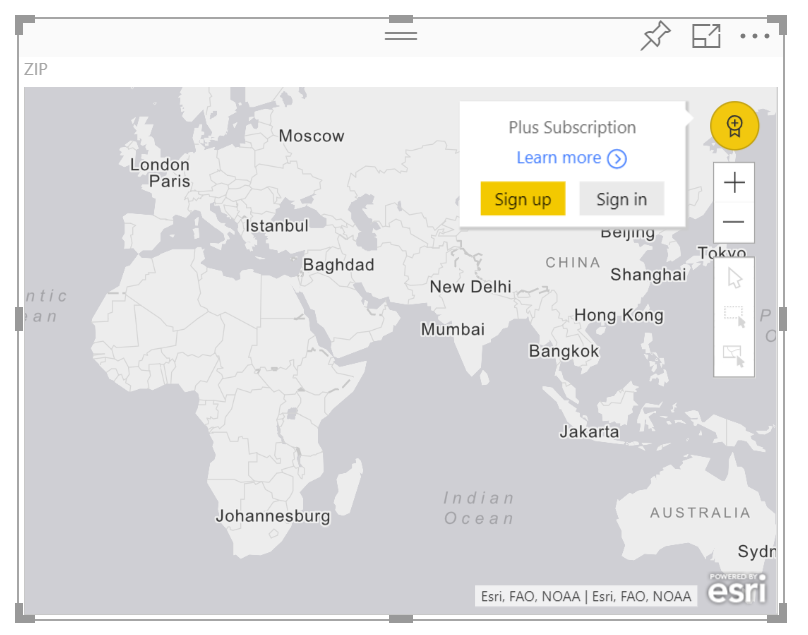With the ArcGIS Maps for Power BI visual Esri has delivered great value into Microsoft Power BI. Starting today you can get even more content, capabilities, and value with a Plus subscription.
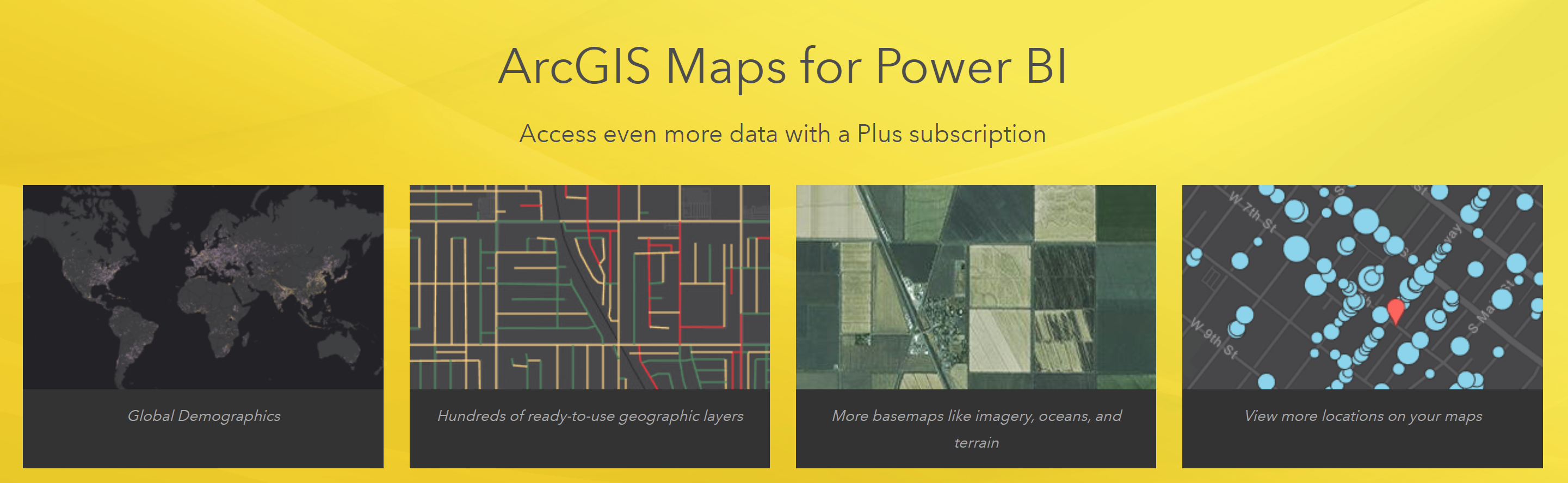
What's included?
When you become a Plus subscriber, you'll gain access to:
- More basemaps (including satellite imagery, topographic, and more for a total of 12 basemaps you can use in the visual).
- More geocoding. Plus subscribers can geocode 5,000 addresses per map (up from 1,500 for everyone else).
- Esri's Living Atlas, a browse-able collection of global reference layers.
- Thousands of global infographics showing demographics and spending patterns.
What happens when I share a map with Plus features?
A Plus subscription is required to author and view maps with Plus content. If you share a map with Plus content with someone who is not a Plus subscriber, they will not be able to view the map until they also become a Plus subscriber. When authoring a map, keep an eye out for the Plus icon - it will help you know if you're adding content that can only be seen by other Plus subscribers.
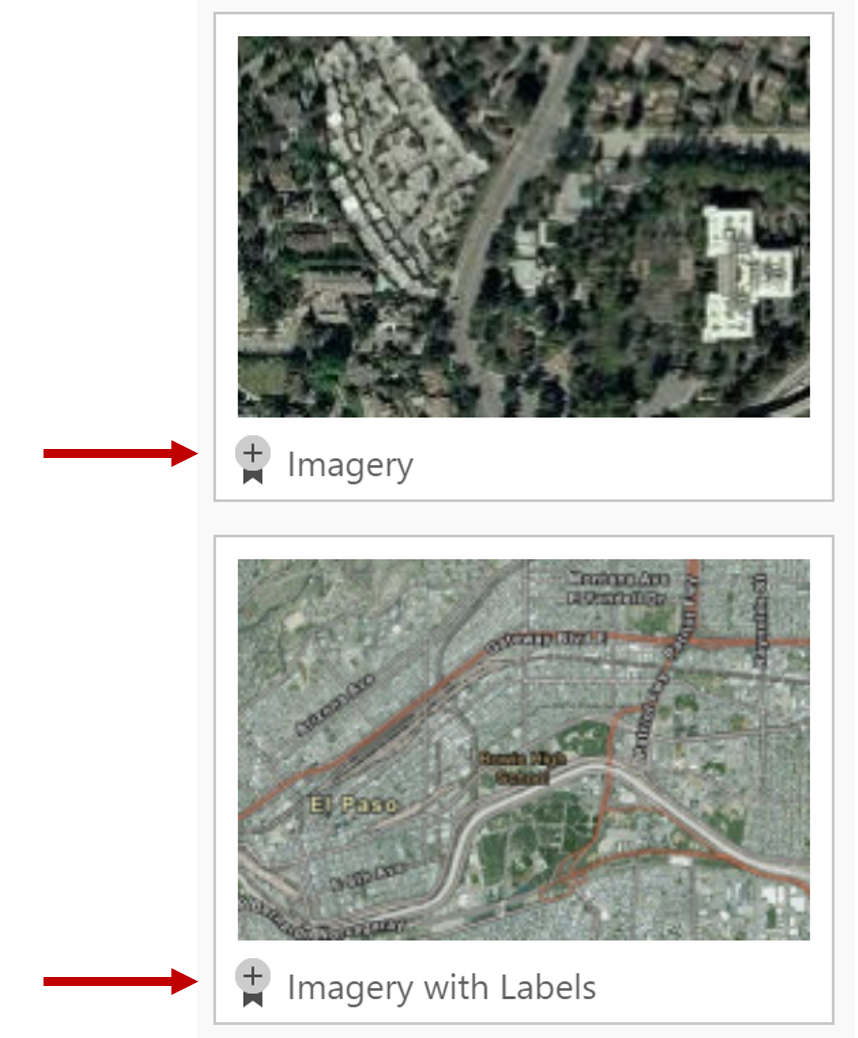
How do you get it?
You'll notice a new icon in your map visual starting today. Click on the 'Sign up' button inside this new icon to go to the Esri site where you can enter your contact and credit card information. After successfully signing up for Plus you will get 60 days free. Your new Plus subscription will be $5/month after the free 60 day period.