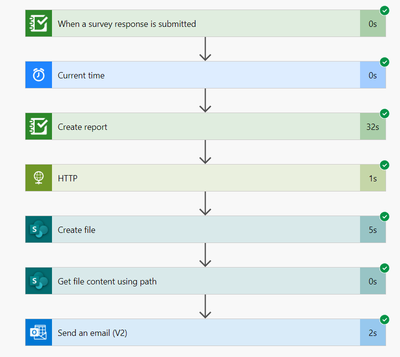- Home
- :
- All Communities
- :
- Products
- :
- ArcGIS for Microsoft
- :
- ArcGIS for Power Platform
- :
- ArcGIS for Power Automate
- :
- ArcGIS for Power Automate Ques.
- :
- Can "Upload file from URL" destination be a ShareP...
- Subscribe to RSS Feed
- Mark Topic as New
- Mark Topic as Read
- Float this Topic for Current User
- Bookmark
- Subscribe
- Mute
- Printer Friendly Page
Can "Upload file from URL" destination be a SharePoint folder?
- Mark as New
- Bookmark
- Subscribe
- Mute
- Subscribe to RSS Feed
- Permalink
I have a flow set up that starts with a Survey123 submission trigger, generating a feature reporting and then uploading that to OneDrive and subsequently sending an email.
This project is highly collaborative and I would like the reports to reside in a shared SharePoint folder rather than my personal OneDrive. I have not been able to find any resources on how to do so/whether it's possible using the Destination File Path parameter. Any assistance is appreciated!
Solved! Go to Solution.
- Mark as New
- Bookmark
- Subscribe
- Mute
- Subscribe to RSS Feed
- Permalink
Hey @Beard_Greg, no worries - I appreciate your help! By the way, I fixed the issue. Turns out it wasn't a Power Automate issue or anything to do with the authentication. It was my report template. Somehow I tested it and it worked perfectly 3 months ago and revisiting it now, something was up with my syntax for one of the photos. Either way, so glad it is resolved.
My flow with the HTTP request actually directly uploads the created report to SharePoint, so it's an alternative approach to the method you show above. Here's my general flow:
- Mark as New
- Bookmark
- Subscribe
- Mute
- Subscribe to RSS Feed
- Permalink
NICE! I hate it when that happens.
Thanks for sharing. Always nice to have an alternative method. Good luck!
- Mark as New
- Bookmark
- Subscribe
- Mute
- Subscribe to RSS Feed
- Permalink
Hi Sean,
Wondering if this method still holds up. I tried to implement the same steps but get the following error:
Action 'HTTP' failed: Unable to process template language expressions in action 'HTTP' inputs at line '0' and column '0': 'Required property 'uri' expects a value but got null. Path ''.'
For context, I am using the ArcGIS for Enterprise connectors and the URI in the HTTP action is that of the first result for the Get Report Action.
Any help is greatly appreciated!
- Mark as New
- Bookmark
- Subscribe
- Mute
- Subscribe to RSS Feed
- Permalink
@SeanKMcGinnis / @Tiff ,
Are these flows still working for you? I found this suggestion on another thread a little while ago and it had been working great. Unfortunately the PDFs in SharePoint are coming in empty now. It looks as if they are there, but the files are only 1KB now.
- Mark as New
- Bookmark
- Subscribe
- Mute
- Subscribe to RSS Feed
- Permalink
@Beard_Greg - I am testing a number of different flows in support of UC presentations and am having no issues.
Sean McGinnis - Principal Product Manager, ArcGIS for Microsoft
- Mark as New
- Bookmark
- Subscribe
- Mute
- Subscribe to RSS Feed
- Permalink
Thanks for the quick reply. I'm not sure why it isn't working for me. I'm rebuilding using the ESRI's "Get Attachment" instead of using the HTTP. That seemed to have resolved my issue.
- « Previous
- Next »
- « Previous
- Next »