- Home
- :
- All Communities
- :
- Products
- :
- ArcGIS for Power Automate
- :
- ArcGIS for Power Automate Ideas
- :
- Basic Attachment Transformation - Rotate, Resize, ...
- Subscribe to RSS Feed
- Mark as New
- Mark as Read
- Bookmark
- Follow this Idea
- Printer Friendly Page
- Report Inappropriate Content
Basic Attachment Transformation - Rotate, Resize, Crop
- Mark as New
- Bookmark
- Subscribe
- Mute
- Subscribe to RSS Feed
- Permalink
- Report Inappropriate Content
When photo attachments are stored in the feature layer, and later accessed from Power Apps, for example, they are not rotated correctly based on the orientation of the camera. While it would be great if Power Apps got better, this also suggested that some very basic image transformation capabilities in Power Automate would be really useful and powerful for those of building around and in the Power platform.
For my workflow, to be able to pre-process photos to rotate them 90 or 180 or 270 degrees as a Power Automate pre-processing step and have them stored as actually rotated pixels, instead of depending on the client display to respect the photo orientation metadata, would be very nice. Then if it can do that, doing some basic resizing and cropping would not seem to be a huge extra lift.
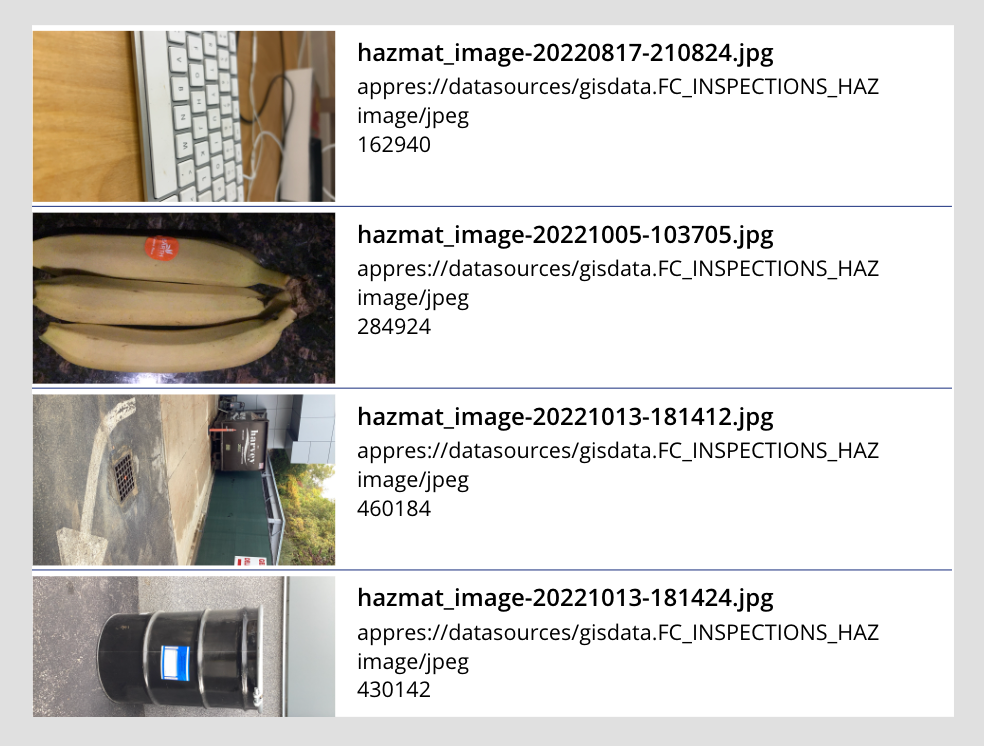
- Mark as Read
- Mark as New
- Bookmark
- Permalink
- Report Inappropriate Content
Good Day @NFlourish
This is an interesting idea, but I am wondering if these capabilities already exist in other Power Automate Connectors?
I use the Encodian Document Manager connector to handle images and attachments. It allows me to get the the image header to extract X/Y values as well as rotate and resize the images. I am not sure about the cropping, but that is because I have not come across a use case that has required it.
Would the Encodian Connector meet your needs or is there still some functionality that is not included?
You must be a registered user to add a comment. If you've already registered, sign in. Otherwise, register and sign in.