- Home
- :
- All Communities
- :
- Products
- :
- ArcGIS for Office (Retired)
- :
- ArcGIS for Office Questions
- :
- ArcGIS Maps for SharePoint configuration poroblem...
- Subscribe to RSS Feed
- Mark Topic as New
- Mark Topic as Read
- Float this Topic for Current User
- Bookmark
- Subscribe
- Mute
- Printer Friendly Page
ArcGIS Maps for SharePoint configuration poroblem.
- Mark as New
- Bookmark
- Subscribe
- Mute
- Subscribe to RSS Feed
- Permalink
Hi. When I try to configure The ArcGIS Maps for SharePoint, i can't finde he ArcGIS Maps for SharePoint Configuration page. When I click on ArcGIS in my site contents: it opens a browse with information abaut this add, any link or option to configure it. I use Online SharePoint and I'm the global administrator. I try to do this tutorial: http://doc.arcgis.com/en/maps-for-sharepoint/office-365/install-and-configure/configure-maps-for-sha..., but i cant finde option from:
,,Access ArcGIS Maps for SharePoint app configuration" part.
- Mark as New
- Bookmark
- Subscribe
- Mute
- Subscribe to RSS Feed
- Permalink
Hi Justyna Kobyka, thanks for your post.
When accessing SharePoint on Office 365, do you have the option to click on the Action Gear (Settings) > Site Settings > Site Collection Administrators, is your account also listed here? If not, go ahead and add your account.
Next, try accessing the Action Gear (Settings) > Site Contents > ArcGIS Maps > App Configuration to configure the app. Let us know if you have any issues!
Thanks,
Rudy
- Mark as New
- Bookmark
- Subscribe
- Mute
- Subscribe to RSS Feed
- Permalink
Hi. My account wasn't listed to Site Collection Administrators. I used your instruction and add account to the Site Collection Administrators and I confogurated ArcGIS Maps app but still when i try to add workflow I get alert :
- Mark as New
- Bookmark
- Subscribe
- Mute
- Subscribe to RSS Feed
- Permalink
Justyna Kobyka Glad to hear you were able to add your account as a Site Collection Administrator.
The ArcGIS Maps Locate workflow will require ArcGIS Credentials. Depending on what url you connected to (ArcGIS Online/ArcGIS Enterprise), you'll need to set credentials for that organization.
Were the organization credentials already configured and you're still seeing an issue? More info on the workflow can be found on the link below.
Regards,
Rudy
- Mark as New
- Bookmark
- Subscribe
- Mute
- Subscribe to RSS Feed
- Permalink
Hi,
I try to configure arcgis maps for sharepoint in office 365 account, but it not success
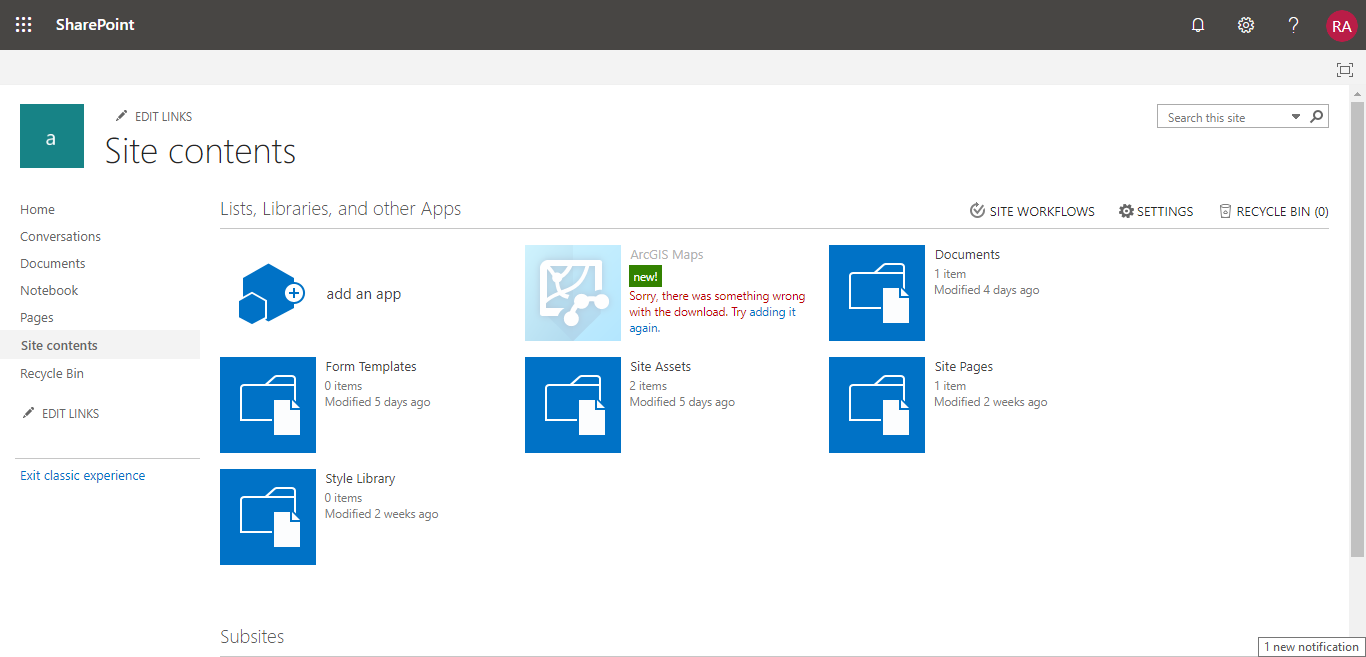
I had follow the instruction from this documentation
Install ArcGIS Maps for SharePoint—ArcGIS Maps for SharePoint | ArcGIS
Please let me know if I've missed out the installation step.
Thank you,
Mazliana
- Mark as New
- Bookmark
- Subscribe
- Mute
- Subscribe to RSS Feed
- Permalink
If you're following the documentation, I assume you're a SharePoint site administrator already. I haven't run into this specific issue but I did find a similar error on the web. It may or may not be relevant. I would suggest opening a support case with Technical Support to further troubleshoot this issue. If you encounter any issue, send me a direct message.
Thanks,
Rudy
- Mark as New
- Bookmark
- Subscribe
- Mute
- Subscribe to RSS Feed
- Permalink
Hi Rudy Ruvalcaba,
Thank you its really helpful. We able to add ArcGIS Map for Sharepoint in site content.
Thanks,
Mazliana Mohd Nordin