- Home
- :
- All Communities
- :
- Products
- :
- ArcGIS for AutoCAD
- :
- ArcGIS for AutoCAD Questions
- :
- Scale problem with ArcGIS for AutoCAD
- Subscribe to RSS Feed
- Mark Topic as New
- Mark Topic as Read
- Float this Topic for Current User
- Bookmark
- Subscribe
- Mute
- Printer Friendly Page
Scale problem with ArcGIS for AutoCAD
- Mark as New
- Bookmark
- Subscribe
- Mute
- Subscribe to RSS Feed
- Permalink
Hello,
I am having a scale problem with my ArcGIS for AutoCAD 370 basemap.
My AutoCAD Drawing is really big compared to the basemap but it has the correct measurements and the CAD file is in the correct location. #arcgisforautocad.
Using NETLOAD I imported ArcGIS for AutoCAD 370 and by selecting Add Service I assigned a projected coordinate system UTM WGS 1984 17N in a World_street_Map since the drawing is in Florida but I never did anything else in regards to the units of my map.
To solve my problem I tried changing the GIS coordinates drawing units using the location tool but it didn't work. The next images show what I did
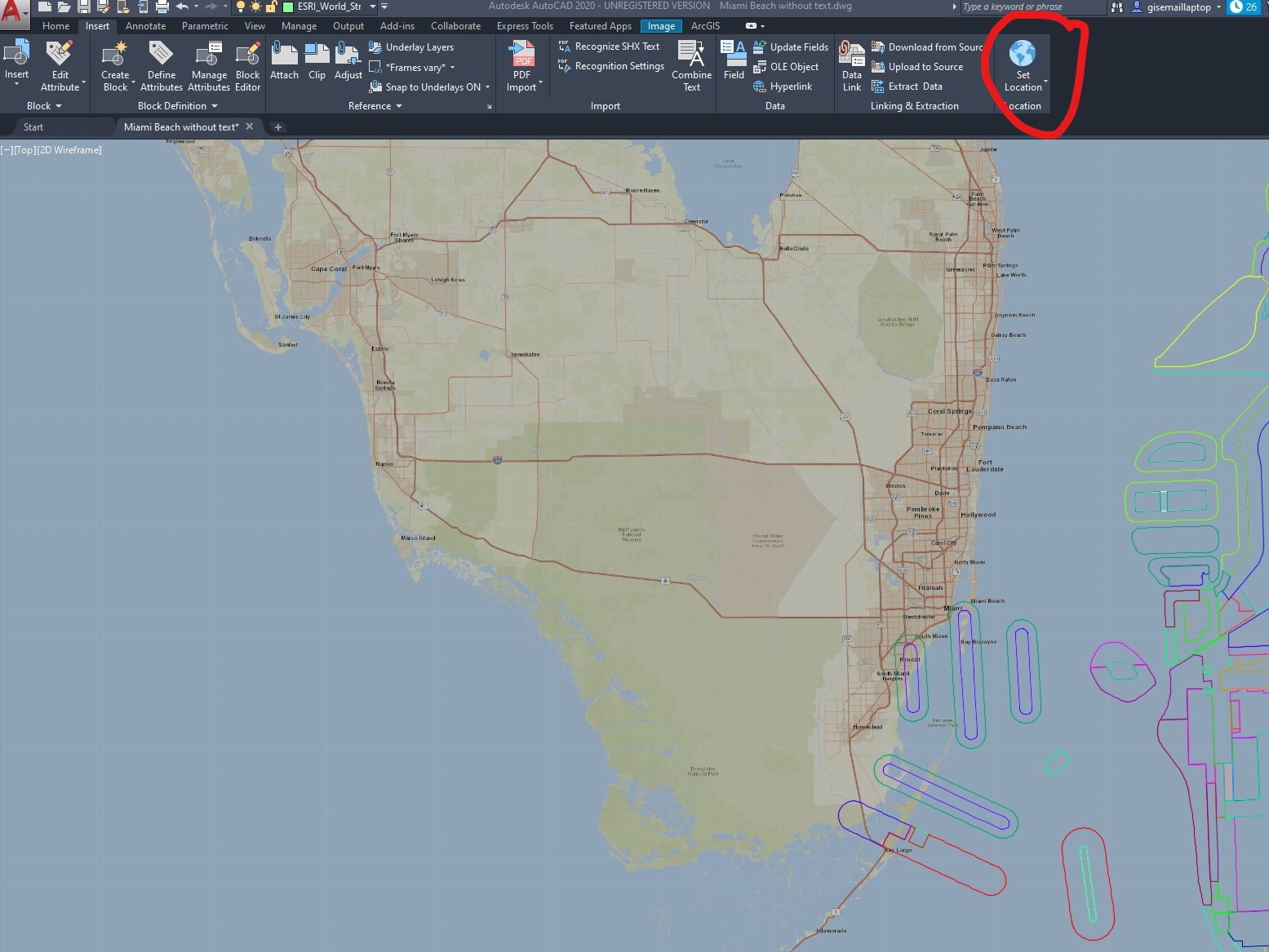
Once I opened the Location tool and I select "From Map" this is what I see:

and if I select "from file" I see this:
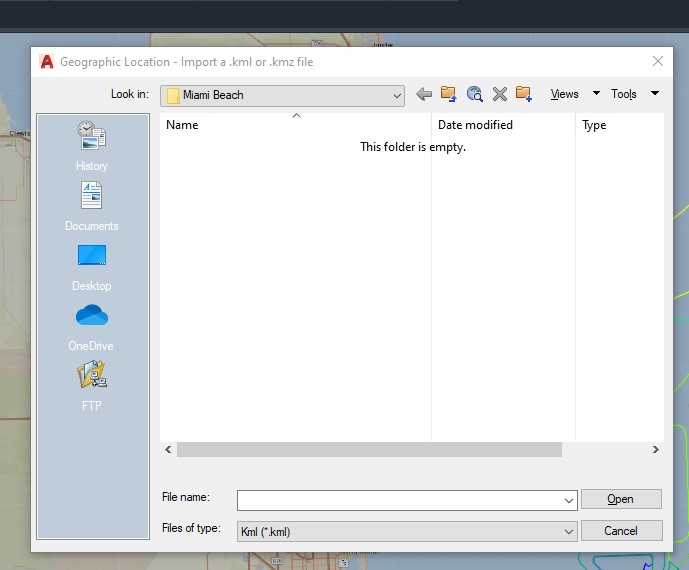
My autocad drawing units are set as follows:

I am not sure what to do next. I have tried to see how could I change my map units but I can't figure it out.
I would appreciate if someone can help me with this.
Thanks!
- Mark as New
- Bookmark
- Subscribe
- Mute
- Subscribe to RSS Feed
- Permalink
It looks like you are setting the coordinate system using the AutoCAD coordinate system picker. Unfortunately in ArcGIS for AutoCAD 370 we do not support setting it using AutoCADs tools. You will need to go into the ArcGIS ribbon tab and set the coordinate system using the Esri's Coordinate System picker (as shown here) Once you do that the map should project and assuming your drawing is in the correct units, scale and location it will line up with the data: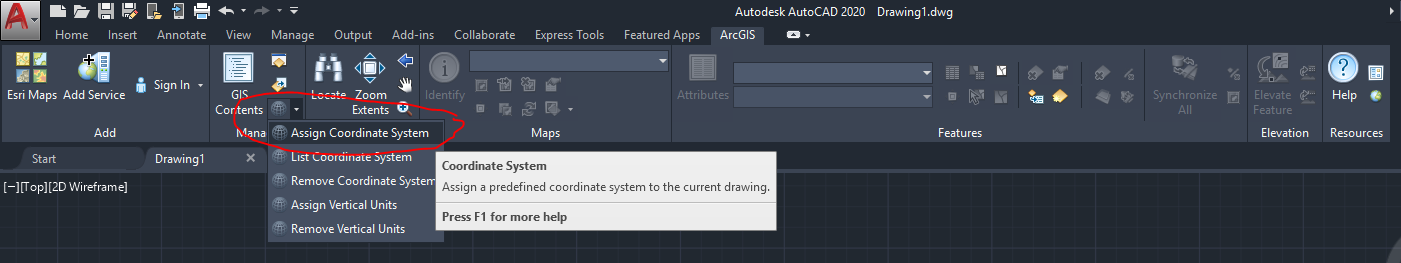
- Mark as New
- Bookmark
- Subscribe
- Mute
- Subscribe to RSS Feed
- Permalink
Thank you for your response.