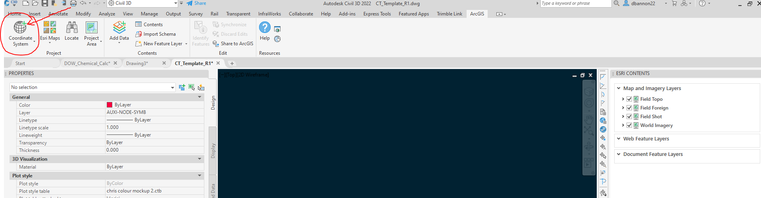- Home
- :
- All Communities
- :
- Products
- :
- ArcGIS for AutoCAD
- :
- ArcGIS for AutoCAD Questions
- :
- Purge Web Feature Layers from Drawing
- Subscribe to RSS Feed
- Mark Topic as New
- Mark Topic as Read
- Float this Topic for Current User
- Bookmark
- Subscribe
- Mute
- Printer Friendly Page
Purge Web Feature Layers from Drawing
- Mark as New
- Bookmark
- Subscribe
- Mute
- Subscribe to RSS Feed
- Permalink
I have been trying to purge the web feature layers from one of my drawings, but they remain in my drawing after I have deleted them, saved and then re-open the same drawing.
Is there anyway to permanently remove them from the drawing?
Thanks
- Mark as New
- Bookmark
- Subscribe
- Mute
- Subscribe to RSS Feed
- Permalink
Hello Derek,
If I am understanding the workflow here are we not trying to delete (remove) the Web Feature Layer(s) from the drawing? If so, please try the following help page: Remove web feature layers
- Mark as New
- Bookmark
- Subscribe
- Mute
- Subscribe to RSS Feed
- Permalink
Hey Dan,
I have attached and posted a GIF of the how I am removing and saving a new drawing. I have also saved to the same drawing and the layers re-appear everytime. I have been able to make the remove work on other drawings, but for some reason the remove does not work on this specific one.
- Mark as New
- Bookmark
- Subscribe
- Mute
- Subscribe to RSS Feed
- Permalink
Hello Derek,
Thank you for the GIF displaying the behavior. Unfortunately I was unable to replicate this behavior.
I was hoping you could send me the drawing file by private email within the Esri Community. I can then research the behavior with your drawing.
Can you also provide us with the ArcGIS for AutoCAD version you are running here?
- Mark as New
- Bookmark
- Subscribe
- Mute
- Subscribe to RSS Feed
- Permalink
Hey Dan,
I sent you an email with the details.
I am running version 410.
- Mark as New
- Bookmark
- Subscribe
- Mute
- Subscribe to RSS Feed
- Permalink
Hello Derek,
I have the drawings, but unfortunately, the layers in the drawing we are testing are secure and I do not have credentials. I redid my testing and still cannot replicate this behavior.
Please try a blank new drawing and add the secure layers to it. Remove all the layers, do the Save As and then reopen the drawing. What happens?
- Mark as New
- Bookmark
- Subscribe
- Mute
- Subscribe to RSS Feed
- Permalink
I did some testing and I have found the reason why these layers are not deleting.
Now I have no idea how I was able to do this, but the drawing that has the web layers present does not have a coordinate system assigned. Once I set a coordinate system and then remove and save I end up getting the correct behaviour.
Typically, AFA does not allow you to add web layers when a coordinate system does not exist.