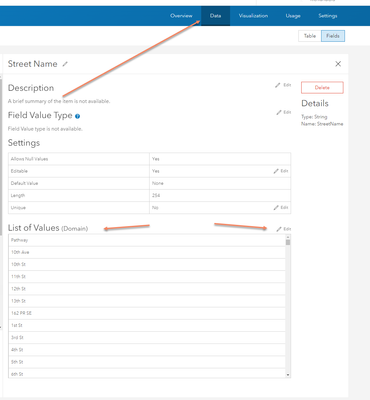- Home
- :
- All Communities
- :
- Products
- :
- ArcGIS Field Maps
- :
- ArcGIS Field Maps Questions
- :
- Where is location data held when taking points in ...
- Subscribe to RSS Feed
- Mark Topic as New
- Mark Topic as Read
- Float this Topic for Current User
- Bookmark
- Subscribe
- Mute
- Printer Friendly Page
Where is location data held when taking points in field maps
- Mark as New
- Bookmark
- Subscribe
- Mute
- Subscribe to RSS Feed
- Permalink
I am trying to gather point location data for invasive species in my area. Previously this would be done by hand and entered into an excel sheet on return to base. As we have arc pro and hence access to field maps I decided to try and use my current recording form to gather future points. Issues I am experiencing are as follows
Al my points collected today show on my webmap in AGOL but I see no location data. I wasn't expecting field maps to input directly into one of the location co ord columns but I don't see any data to extract. I need this data as we share invasive locations with other partners. Would anyone know where to extract each points location?
YWen setting up the form, I was only able to create drop downs for the species, however the rest of my table options were text of integer only. How can I force the form to offer the option for drop downs. This would speed up data collection as opposed to trying in every field.
Thanks in advance
- Mark as New
- Bookmark
- Subscribe
- Mute
- Subscribe to RSS Feed
- Permalink
Arc stores in a field called Shape and it not readable. Text based lat and longs mean nothing to the system. You may want to read up on how Arc stores geometry. The GIS issues with lat/long or x/y is in what projection! Not everything is WGS84.
You can add fields and then calc the lat/longs in if you like. But again they are just text fields so if you move the point you have to manually recalc those fields. You could setup attribute rules maybe for this but that is probably beyond your experience.
Hope that helps
- Mark as New
- Bookmark
- Subscribe
- Mute
- Subscribe to RSS Feed
- Permalink
Cheers Doug, I thought that was the case (and assume this will be the same if we used the quickcapture app to collect data points). We're using BritishNG for the projection (previously in the field I was recording points in BNG & Lat long so would like to be able to extract these data points into these formats for partner sharing).
Being a notice at Arc, I note your link takes me to arcmap 10. I assume that the geometry calculation cannot be done in AGOL where the data is currently stored. Meaning I will have to download to Arc Pro and complete the calculation there correct.
Apologies for the simple questions, I foolishly thought this would be easier and again thanks for your help
- Mark as New
- Bookmark
- Subscribe
- Mute
- Subscribe to RSS Feed
- Permalink
ArcPro can connect to the service directly. Just open the map in Pro. Pro is prob the only way to get BNG coords.
- Mark as New
- Bookmark
- Subscribe
- Mute
- Subscribe to RSS Feed
- Permalink
You can view details of the hosted feature layer you are using in your map, and click the data tab.
Switch to Fields in upper right, click on the field and it will give you the option to Create List:
Here you can add the drop down values that are allowed for that field.
If there is already a list (domain), you can edit it here as well:
R_
- Mark as New
- Bookmark
- Subscribe
- Mute
- Subscribe to RSS Feed
- Permalink
Thanks R this solved my missing lists problem!