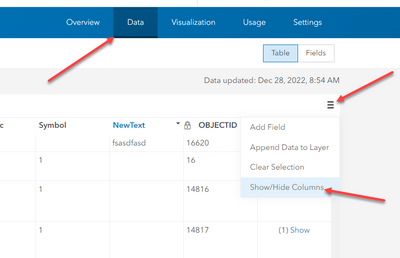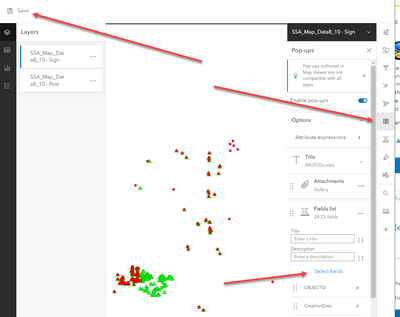- Home
- :
- All Communities
- :
- Products
- :
- ArcGIS Field Maps
- :
- ArcGIS Field Maps Questions
- :
- Re: Where can I retrieve data collected through Fo...
- Subscribe to RSS Feed
- Mark Topic as New
- Mark Topic as Read
- Float this Topic for Current User
- Bookmark
- Subscribe
- Mute
- Printer Friendly Page
Where can I retrieve data collected through Forms?
- Mark as New
- Bookmark
- Subscribe
- Mute
- Subscribe to RSS Feed
- Permalink
I have a hosted feature layer with a number of fields (strings). After converting it to a Web Map and Field Map consequently, I added some new form elements (e.g. combo boxes and switches) but I did not add the fields in my original layer (as for example, it would be better to use a switch (form element) for field worker input rather than inputing the string (yes/no) (the field element from the original layer). Now, when I have finished the input on my mobile Field Maps app, it seems the that data I submitted (form elements, e.g. the switch) is not available in the Web Map. How do I get these data back?
Many thanks for everyone's assistance!
Solved! Go to Solution.
Accepted Solutions
- Mark as New
- Bookmark
- Subscribe
- Mute
- Subscribe to RSS Feed
- Permalink
When you add form elements without existing fields, it creates the field(s) in the hosted feature layer for you.
You can see it in the data tab of the item details page, but will probably have to turn on that field to be visible (Same with web map that has this HFL, might need to turn on field visiblity).
To turn on other fields by default (when you add the layer to new map), go to the item details page, visualization, add the field(s) to the popup config, and the save button in upper right:
R_
- Mark as New
- Bookmark
- Subscribe
- Mute
- Subscribe to RSS Feed
- Permalink
When you add form elements without existing fields, it creates the field(s) in the hosted feature layer for you.
You can see it in the data tab of the item details page, but will probably have to turn on that field to be visible (Same with web map that has this HFL, might need to turn on field visiblity).
To turn on other fields by default (when you add the layer to new map), go to the item details page, visualization, add the field(s) to the popup config, and the save button in upper right:
R_