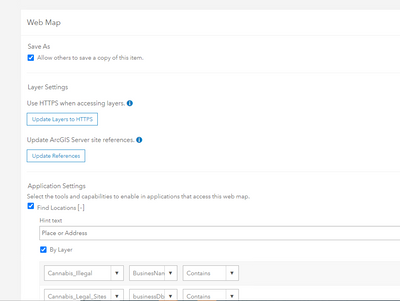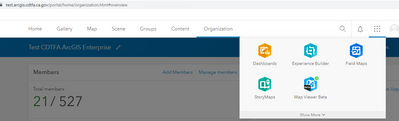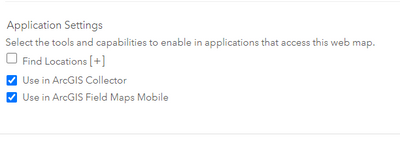- Home
- :
- All Communities
- :
- Products
- :
- ArcGIS Field Maps
- :
- ArcGIS Field Maps Questions
- :
- Re: Using Map Viewer Classic Paradox - How can I ...
- Subscribe to RSS Feed
- Mark Topic as New
- Mark Topic as Read
- Float this Topic for Current User
- Bookmark
- Subscribe
- Mute
- Printer Friendly Page
Using Map Viewer Classic Paradox - How can I avoid both custom Field Maps forms disappearing and Web Map setting Find Locations disappearing?
- Mark as New
- Bookmark
- Subscribe
- Mute
- Subscribe to RSS Feed
- Permalink
In order to avoid custom Field Map forms disappearing I open the web map from within the web field maps interface to make whatever changes I need (symbology etc.) and save and close. This makes the underlying web map setting uncheck the check box for "Find Locations" (that allows search by attribute)....without me doing anything.
In order to fix this I close the Field Maps web interface and open the Web map in MyContent. I check the box for Find Locations (again) and save. This causes my custom field map form to disappear so I close the web map and go back to the form and recreate the custom form.
and so on...every time I need to change a web map.....
These two events may be independent..I'm not at all sure why these two things keep happening.
Does anyone know a way around this? I have related tables so I have to use Classic Map Viewer and I am using ArcGIS Enterprise 10.9
Thanks
Solved! Go to Solution.
- Mark as New
- Bookmark
- Subscribe
- Mute
- Subscribe to RSS Feed
- Permalink
"Should I not use the field maps web to create the form and use Map Viewer beta instead?"
You can use either. In later releases there are differences between Form Authoring in Field Maps compared to Map Viewer; but in your Enterprise release, they are very similar.
"If map viewer beta won't recognize the relates with identify it is possible that the form might be programmed differently to recognize relates? "
Unfortunately, no. Form Authoring doesn't support this yet; it's in our backlog and on the roadmap to support later this or early in 2023. I wouldn't recommend programming the form to recognize relates; while supported in the spec; authoring and maintaining it might be a bit tricky.
Tough to comment on the entire workflow you're trying to accomplish, but, if you're looking for a web form for workers in the office, you could consider using Survey123 as it has more form functionality that is not yet in Field Maps.
Craig
- Mark as New
- Bookmark
- Subscribe
- Mute
- Subscribe to RSS Feed
- Permalink
Thanks for your help on this. As Survey123 is using Excel it is going backwards for us as it does not support related tables... I'm trying to get staff away from exporting to excel and not sharing!
I'll have to keep good documentation on the field map forms that I create so that I can recreate them somehow every time a Web map is edited.
- Mark as New
- Bookmark
- Subscribe
- Mute
- Subscribe to RSS Feed
- Permalink
@FionaRenton1
"I have confirmed that if I make a change to the field map form (Field maps web opens up in a new tab) it unchecks the Find locations + that is already set up. This may be nothing to do with the new map viewer possibly a different issue."
I'm not able to reproduce this - are you able to provide some more detailed steps on how this happens? i.e. How are you opening Field Maps? How are you checking the Find Locations state? When/do you reload the site or refresh?
Craig
- Mark as New
- Bookmark
- Subscribe
- Mute
- Subscribe to RSS Feed
- Permalink
Hi Craig -
I set the Find Locations in the Application settings of the web map or just check to see the setting.
I refresh the contents page to make sure that I did not have anything open while opening field maps.
I open field maps web using the menu below. This opens field maps web in a new tab. I make a slight change to something in the form. I close the tab.
I refresh the contents page to make sure that I did not have anything open
I go back to the contents and look at the web map application settings that now look like this:
And so I have to check the find locations box again.
- Mark as New
- Bookmark
- Subscribe
- Mute
- Subscribe to RSS Feed
- Permalink
I have seen this behavior pretty regularly using the Web Map Viewer Beta on ArcGIS Enterprise 10.8.x; I have not experimented with the issue in different tabs or different browsers to look for a scenario that does not reproduce the (maybe) bug, but it occurs often enough that I regularly check the find locations settings to turn them back on after updating maps in any web app.
Of course, our number of maps are growing, so I might end up scripting out looking for that setting in the web map objects themselves. I presume this may not be an issue in later versions of Enterprise? Maybe with more traffic, this issue might be reported more?
Just wanted to add that I do not believe this to be a unique occurrence.
I hope this helps.
Thank you.
- Mark as New
- Bookmark
- Subscribe
- Mute
- Subscribe to RSS Feed
- Permalink
Thanks for this. Yes I think that we will just have to create a task for this to reset the option every day!
- Mark as New
- Bookmark
- Subscribe
- Mute
- Subscribe to RSS Feed
- Permalink
Thanks for sending this @FionaRenton1 it's help me to narrow down a repro. I can tell you that this issue appears to be addressed in Enterprise 10.9.1; I've followed the same steps that remove Find Locations in 10.9 but, in 10.9.1 the capability remains.
We don't have any plans to back port this fix to 10.9 but this is something you'll pick up when you migrate to the newer release.
Craig
- Mark as New
- Bookmark
- Subscribe
- Mute
- Subscribe to RSS Feed
- Permalink
Thanks for your help and good to know it is fixed in 10.9.1
- « Previous
-
- 1
- 2
- Next »
- « Previous
-
- 1
- 2
- Next »