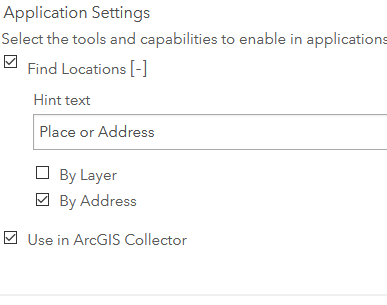- Home
- :
- All Communities
- :
- Products
- :
- ArcGIS Field Maps
- :
- ArcGIS Field Maps Questions
- :
- Re: Use in ArcGIS Field Maps Mobile in portal 10.8...
- Subscribe to RSS Feed
- Mark Topic as New
- Mark Topic as Read
- Float this Topic for Current User
- Bookmark
- Subscribe
- Mute
- Printer Friendly Page
Use in ArcGIS Field Maps Mobile in portal 10.8.1
- Mark as New
- Bookmark
- Subscribe
- Mute
- Subscribe to RSS Feed
- Permalink
We recently upgraded to enterprise 10.8.1, I believe field maps comes along with that install. We seem to have having issues with maps created on 10.6.1 no longer being editable in the same way as previously.
We are excited to use the new field maps application, however I can not find the "Use in ArcGIS Field Maps Mobile" check box. Any help tracking down why the check box is missing would be great.
Currently maps appear in field maps, however edits do not seem to "stick"
Solved! Go to Solution.
Accepted Solutions
- Mark as New
- Bookmark
- Subscribe
- Mute
- Subscribe to RSS Feed
- Permalink
*Update* Looks like I got the drop down working, and wanted to post for other users. I added a List of Values (Domain) under the fields on the layers Data tab and now the edits stick. Of course the Domain list is the "better" way of generating drop down lists and can be used on multiple fields.
- Mark as New
- Bookmark
- Subscribe
- Mute
- Subscribe to RSS Feed
- Permalink
Could you describe you problem a bit more? What do you mean by "edits do not seem to stick"?
You can hide or show maps in Field Maps by using the "Hide in Field Maps Mobile" button using the Field Maps web app which you should have access to with 10.8.1. You need to run a separate installer to install the web app for 10.8.1. It's available on My Esri.
The "Use in Field Maps" button is not available in 10.8.1 on the map settings page.
I believe you need to also check "Use in ArcGIS Collector" to edit features using Field Maps mobile.
- Mark as New
- Bookmark
- Subscribe
- Mute
- Subscribe to RSS Feed
- Permalink
Hi Aaron thank you for the update on the "Use in Field Maps" button.
I will try to explain the "edits do not stick" I have a field called inspection status, that uses the layers symbology to provide a drop down of "Complete", "Unable to Inspect" or "Not Inspected". The user clicked one of the three options and hits submit. With the 10.8.1 upgrade I am still able to select one of the three options in field maps however the edit does not "stick" It seems to go back to "Not Inspected".
I am using the symbology for the drop downs because the webmap used in field maps was created in enterprise 10.6.1 and domain lists did not exist. Now that we have upgraded to 10.8.1 this is likely a better way to configure a map for field map use.
We have yet to installed the Map Viewer Beta, which is why I am waiting on using the fields map web app to help configure the map. Until we have Map Viewer Beta installed
- Mark as New
- Bookmark
- Subscribe
- Mute
- Subscribe to RSS Feed
- Permalink
*Update* Looks like I got the drop down working, and wanted to post for other users. I added a List of Values (Domain) under the fields on the layers Data tab and now the edits stick. Of course the Domain list is the "better" way of generating drop down lists and can be used on multiple fields.