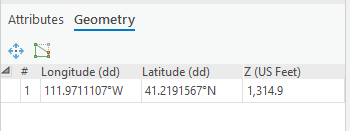- Home
- :
- All Communities
- :
- Products
- :
- ArcGIS Field Maps
- :
- ArcGIS Field Maps Questions
- :
- Re: Unsuccessful at getting Z-Value in Feet
- Subscribe to RSS Feed
- Mark Topic as New
- Mark Topic as Read
- Float this Topic for Current User
- Bookmark
- Subscribe
- Mute
- Printer Friendly Page
- Mark as New
- Bookmark
- Subscribe
- Mute
- Subscribe to RSS Feed
- Permalink
Hello-
I am using Field Maps connected to a Leica GG04 GNSS Receiver. I have created an expression using Geometry($feature).Z in my Web Map and also created an Elevation field and calculated geometry using the Point Z-Coordinate Property in ArcGIS Pro. The value I get is the correct Mean Sea Level elevation, but it is in meters. I am using the Geoid18 model and have the vertical coordinate system set as NAVD88 (height) (ftUS) in my feature layer, and have settings set to US Feet in the Leica Zeno Connect App. I'm not sure if my workflow is complete or is this a limitation of collecting Z-Values in Field Maps? Any guidance/assistance is appreciated.
Thank You!
Solved! Go to Solution.
Accepted Solutions
- Mark as New
- Bookmark
- Subscribe
- Mute
- Subscribe to RSS Feed
- Permalink
Sorry for the delay.
The support for vertical datum transformations is something we hope to implement in the second half of 2021 within ArcGIS Field Maps.
Thank you
-Kevin
- Mark as New
- Bookmark
- Subscribe
- Mute
- Subscribe to RSS Feed
- Permalink
That is correct. In this case because the elevations are coming from Zeno Connect with a vertical coordinate system of NAVD88 in meters, once Field Maps supports vertical datum transformations, the app should be able to transform into NAVD88 in feet. However because Field Maps doesn't currently support vertical datum transformations, the elevations obtained from Zeno Connect remain as-is in units of meters.
This is why I suggested that since the elevation values themselves are accurate from Zeno Connect and all that's needed is a unit conversion, you could use the Project geoprocessing tool in ArcGIS Pro to vertically transform to NAVD88 in feet.
Or, if all that's needed is the actual elevation values themselves, you could use ArcGIS Pro to add the Z values from the features geometry into the attribute table and then simply use the Field Calculator to convert to feet. This of course doesn't update the values that are still part of the geometry still being in meters.
With regards to horizontal transformations, yes, this happens in Field Maps per the Location Profile configured and the datums/projections chosen between the GNSS correction service and the web map's spatial reference.
Thank you
-Kevin
- Mark as New
- Bookmark
- Subscribe
- Mute
- Subscribe to RSS Feed
- Permalink
Hi @SheldonBina2,
Thank you for the feedback.
Currently by default, the units for Z-values stored with the feature geometry is in meters this is due to the NMEA standard also sending the elevation values in meters.
ArcGIS Field Maps doesn't currently have support for performing vertical datum transformations to the desired vertical coordinate systems and in the desired units of feet. This is functionality that's on the road map to be supported in a future release.
In this scenario because you've captured features using the Geoid18 gravity model from Zeno Connect and have confirmed the values themselves are correct, just in meters instead of feet using NAVD88, you could use the Project geoprocessing tool to perform a vertical datum transformation to output to the NAVD88 ft VCS in Pro. This will require the Coordinate System Data to be installed for ArcGIS Pro.
- Have you configured a RTK correction source within Zeno Connect?
Thanks
-Kevin
- Mark as New
- Bookmark
- Subscribe
- Mute
- Subscribe to RSS Feed
- Permalink
Thank you for the information.
Yes, I have configured an RTK correction source within Zeno Connect. It is in NAD83 2011.
Do you have an idea on when this functionality will be released within Field Maps?
Thanks again,
Sheldon
- Mark as New
- Bookmark
- Subscribe
- Mute
- Subscribe to RSS Feed
- Permalink
Sorry for the delay.
The support for vertical datum transformations is something we hope to implement in the second half of 2021 within ArcGIS Field Maps.
Thank you
-Kevin
- Mark as New
- Bookmark
- Subscribe
- Mute
- Subscribe to RSS Feed
- Permalink
- Mark as New
- Bookmark
- Subscribe
- Mute
- Subscribe to RSS Feed
- Permalink
Hi Kevin, is there any update on this functionality for Field Maps? We just upgraded to new Trimble R2 units and are now recording data straight to Field Maps instead of manually uploading shapefiles from the units. However, I noticed that all of our Z values are reported in meters in the attribute geometry, even though both our projected and vertical coordinate systems are in US Feet. I'm just wondering if I need to change anything for my feature class configurations or my map settings, or if this functionality is still in the process of being rolled out.
Here's an example of what all of our recent attributes look like. The Geometry still says "Z (US Feet)", but it is actually recording in meters. For reference, our elevation is about 4,310 Ft on average here.
- Mark as New
- Bookmark
- Subscribe
- Mute
- Subscribe to RSS Feed
- Permalink
@KevinBurke Hi Kevin, it looks like there are still a few of us running into this issue with Z values. Is there a configuration setting we might be missing or is this feature still in the process of being rolled out?
Thank you!
-Nate
- Mark as New
- Bookmark
- Subscribe
- Mute
- Subscribe to RSS Feed
- Permalink
Hi @SheldonBina2 I just wanted to follow-up just to check that I've answered your original question?
Thanks
-Kevin
- Mark as New
- Bookmark
- Subscribe
- Mute
- Subscribe to RSS Feed
- Permalink
I believe so. I was hoping it could just be a "transfer" of the Zeno Connect NAVD88 elevation in feet to Field Maps or a simple calculation to feet, but it sounds like the datum transformation has to actually happen within Field Maps? I guess it brings up another question. Since it is possible to get horizontal coordinates in feet using Field Maps, is this transformation actually happening within Field Maps and not a simple "transfer" of the coordinates in feet from Zeno Connect?
Thank You for the follow-up.
Sheldon