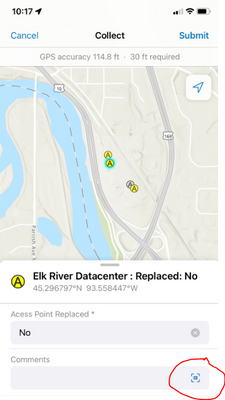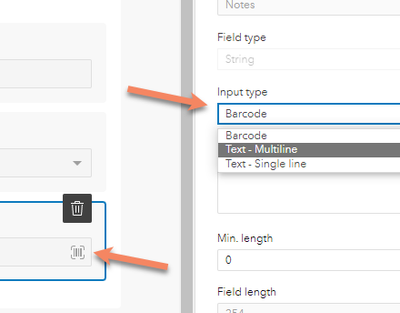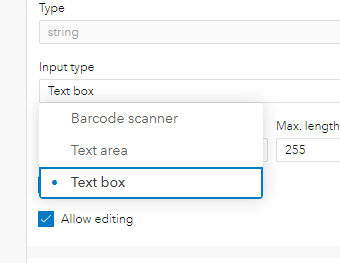- Home
- :
- All Communities
- :
- Products
- :
- ArcGIS Field Maps
- :
- ArcGIS Field Maps Questions
- :
- Re: QR Code icon showing up in comments
- Subscribe to RSS Feed
- Mark Topic as New
- Mark Topic as Read
- Float this Topic for Current User
- Bookmark
- Subscribe
- Mute
- Printer Friendly Page
- Mark as New
- Bookmark
- Subscribe
- Mute
- Subscribe to RSS Feed
- Permalink
I created a very basic web map for Field Maps with a comment section.
In Field Maps there is an icon for scanning QR codes.
I don't know how it got there and could someone tell me how to get rid of it.
Solved! Go to Solution.
Accepted Solutions
- Mark as New
- Bookmark
- Subscribe
- Mute
- Subscribe to RSS Feed
- Permalink
In the form builder, change the input type from Barcode to Text.
R_
- Mark as New
- Bookmark
- Subscribe
- Mute
- Subscribe to RSS Feed
- Permalink
Thanks that fixed it. However, I never configured the web map in the forms.
When I went into the configuration for forms I added the pop up and it was set to text. I saved the form and it works as it should
I would appear then that the default is Bar code scanner.
Do you know of anyway to make the default as Text or Multiline without having to go into the form?
- Mark as New
- Bookmark
- Subscribe
- Mute
- Subscribe to RSS Feed
- Permalink
If you don't configure a form, Field Maps falls back to use the pop-up configuration for editing. In this scenario, the barcode scanning action is available for all input fields - this is as designed and a carry-over from Collector. Barcode was added as an input type to the form to provide more control over which fields have the barcode scanning action available.
- Mark as New
- Bookmark
- Subscribe
- Mute
- Subscribe to RSS Feed
- Permalink
I should have mentioned that we are in Portal with 10.9.1
Judging by your results you must be in AGOL or an earlier version. My form looks different