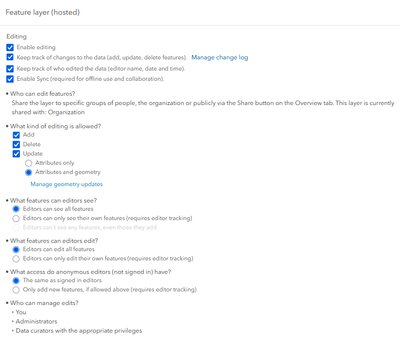- Home
- :
- All Communities
- :
- Products
- :
- ArcGIS Field Maps
- :
- ArcGIS Field Maps Questions
- :
- Points not editable by field workers using Field M...
- Subscribe to RSS Feed
- Mark Topic as New
- Mark Topic as Read
- Float this Topic for Current User
- Bookmark
- Subscribe
- Mute
- Printer Friendly Page
Points not editable by field workers using Field Maps
- Mark as New
- Bookmark
- Subscribe
- Mute
- Subscribe to RSS Feed
- Permalink
This has only happened recently, but in most of the maps used throughout my organization points recorded by field workers using Field Maps are not editable after they submit them. As far as I can tell, the map layer is configure correctly but nothing happens when a point is selected - no popup appears, nor does the option to edit or delete the points. The only way for us to make edits is to use the admin account to do so.
Here are the configurations for the layer in AGOL. I've made updates to it in Field Maps Designer as well, but nothing that should affect whether it's editable or not.
- Mark as New
- Bookmark
- Subscribe
- Mute
- Subscribe to RSS Feed
- Permalink
One last place to look is the map itself, there may be an option set there that the designer doesn't override
- Mark as New
- Bookmark
- Subscribe
- Mute
- Subscribe to RSS Feed
- Permalink
Hi @ChadLeftwich,
There is a setting that you allows you to enable or disable editing for each layer inside of Map Viewer. If it is set to 'disabled,' the layer owner or admin will still be able to edit the layer, while others will not, so it may be worth double checking that setting.
In Map Viewer,
- Click to select the layer.
- The Properties panel opens in the pane on the right side of the screen.
- Scroll down to the Editing section in the Properties panel.
- Use the toggle switch to enable or disable editing for the selected layer.
- If the switch is turned on, editing is enabled for the layer. If the switch is turned off, editing is disabled.