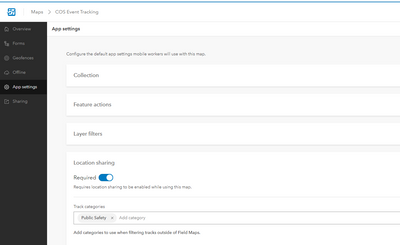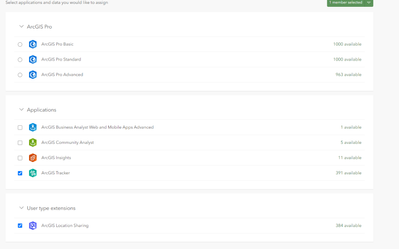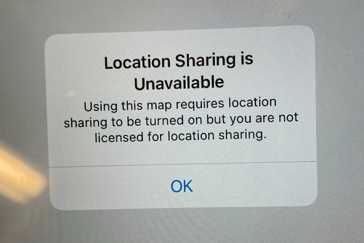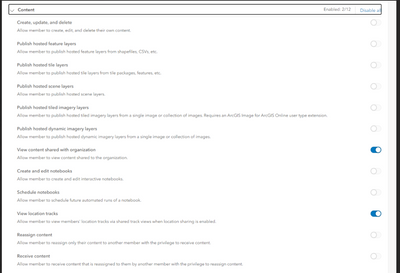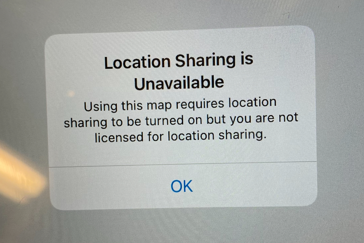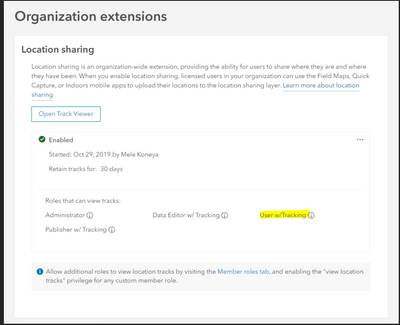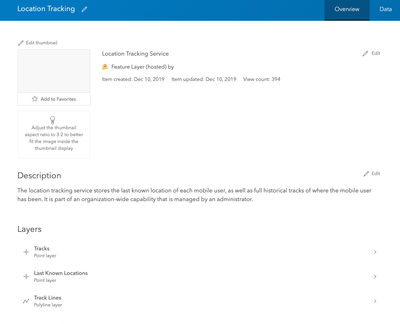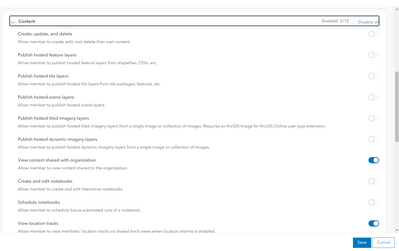- Home
- :
- All Communities
- :
- Products
- :
- ArcGIS Field Maps
- :
- ArcGIS Field Maps Questions
- :
- Re: Location Sharing is Not Available
- Subscribe to RSS Feed
- Mark Topic as New
- Mark Topic as Read
- Float this Topic for Current User
- Bookmark
- Subscribe
- Mute
- Printer Friendly Page
- Mark as New
- Bookmark
- Subscribe
- Mute
- Subscribe to RSS Feed
- Permalink
We ran into an issue with Field Maps and would appreciate your help.
- We created a web map with the new map viewer and then opened the map in the Field Maps web app and required location sharing.
- We created a custom AGOL role which inherited our Data Editor Role. We then allowed this privilege
- We granted the user the ArcGIS Location Sharing Add-on license (as well as ArcGIS Tracker for good measure)
- When the user logs in to the fields and tries to access our web map, we get this error.
- W ound this support article https://support.esri.com/en/technical-article/000027701Cause. The member’s default role has insufficient privileges to share the location. ‘View location tracks’ is disabled. ‘View content shared with organization’ is disabled.support.esri.com
- Following the instructions from Tech Support we change the user’s role to User and enabled the View Location Tracks Privilege as shown.
- After following the instructions that the article recommended, we get the same error
- If we look at the Location sharing organization extension, it looks like what we have tried should work
- The only way we have been able to get the tracking to work is change the user’s role to Administrator, which is something we don’t want to do for 300+ users.
Thanks for any assistance.
Mele
Solved! Go to Solution.
Accepted Solutions
- Mark as New
- Bookmark
- Subscribe
- Mute
- Subscribe to RSS Feed
- Permalink
Hello Mele,
It is not the permission I was wondering about, it is the location sharing feature service item itself. Is this feature service shared with the organization (the default and would require the users role to have the "View content shared with organization permission") or is it shared with the users in a group.
The location sharing feature service should look something like below and it the service the track views are created from.
- Mark as New
- Bookmark
- Subscribe
- Mute
- Subscribe to RSS Feed
- Permalink
Hi Mele,
Did you create a track view in the track viewer application? You can access the track viewer application by going to the app launcher in your AGOL organization and selecting Track Viewer (see below).
Try creating a track view there and adding some of your users as mobile users to that view and giving them track viewing ability. Then add that track view layer to a map in Field Maps. Your users should be able to start tracking in that map in Field Maps.
Hope that helps.
Nick
- Mark as New
- Bookmark
- Subscribe
- Mute
- Subscribe to RSS Feed
- Permalink
Nick,
Thanks for reaching out. We did create our track view in track viewer and added mobile users. However, I did not give the added mobile users the ability to view the tracks. Let me try that.
Mele
- Mark as New
- Bookmark
- Subscribe
- Mute
- Subscribe to RSS Feed
- Permalink
Hello Mele, sorry to hear you are having issues with location sharing.
Do the mobile user have access to the location sharing feature service? This is different than the roles/privileges/license. From the doc (https://doc.arcgis.com/en/field-maps/faq/requirements.htm#ESRI_SECTION2_7A18FBF6C64A4F27B44D0C4FE342...
"Using the Field Maps mobile app to share location requires that mobile users be members of your organization, have access to the location sharing feature service ... If a mobile user does not have the View content shared with organization permission, the Location sharing service can alternatively be shared through a group."
Regards,
Justin
- Mark as New
- Bookmark
- Subscribe
- Mute
- Subscribe to RSS Feed
- Permalink
Thank you Justin. It looks like we have set that permission as well. It is very frustrating as it works for me and other Administrators but no one else.
- Mark as New
- Bookmark
- Subscribe
- Mute
- Subscribe to RSS Feed
- Permalink
Hello Mele,
It is not the permission I was wondering about, it is the location sharing feature service item itself. Is this feature service shared with the organization (the default and would require the users role to have the "View content shared with organization permission") or is it shared with the users in a group.
The location sharing feature service should look something like below and it the service the track views are created from.
- Mark as New
- Bookmark
- Subscribe
- Mute
- Subscribe to RSS Feed
- Permalink
Thanks Justin. Our Tracking View was not shared with Org. Only the owner and one group. Let me try it some more.
- Mark as New
- Bookmark
- Subscribe
- Mute
- Subscribe to RSS Feed
- Permalink
Justin. That did the trick! I am not sure I understand how all this is supposed to work but sharing the Location Sharing Feature Server did allow me to start tracking in Field Maps. I enabled tracking in 2019 and don't remember how it was done then. It seems odd that we share the Location Sharing with the org but so be it. If it works.... Thanks
- Mark as New
- Bookmark
- Subscribe
- Mute
- Subscribe to RSS Feed
- Permalink
Was having the same problem, but changed permissions. Hope that fixes it out in the field
This helped explain.. https://doc.arcgis.com/en/field-maps/faq/requirements.htm#ESRI_SECTION2_7A18FBF6C64A4F27B44D0C4FE3428...