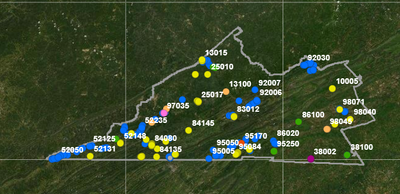- Home
- :
- All Communities
- :
- Products
- :
- ArcGIS Field Maps
- :
- ArcGIS Field Maps Questions
- :
- Re: Labels not showing up in Field Maps
- Subscribe to RSS Feed
- Mark Topic as New
- Mark Topic as Read
- Float this Topic for Current User
- Bookmark
- Subscribe
- Mute
- Printer Friendly Page
- Mark as New
- Bookmark
- Subscribe
- Mute
- Subscribe to RSS Feed
- Permalink
- Report Inappropriate Content
We created a Web Map using the ArcGIS online Map Viewer Classic with our Stormwater Basin points on the map. I labeled the points by their IDs, and they are showing up in the Web Map.
However, when I opened the map in Field Maps (22.2.0), the labels were not showing up.
The visibility range was set from world to room. The labels are showing up correctly in Collector. Actually, the labels were showing up before in Field Maps. This happened recently. We did update our Stormwater Basin fs 2 weeks ago. Link to the fs.
I also tried creating a new map using the new Map Viewer, but the labels were still not showing up in Field Maps.
Any help would be greatly appreciated!
Solved! Go to Solution.
- Mark as New
- Bookmark
- Subscribe
- Mute
- Subscribe to RSS Feed
- Permalink
- Report Inappropriate Content
This visualization trick worked for me too, THANK YOU!
- Mark as New
- Bookmark
- Subscribe
- Mute
- Subscribe to RSS Feed
- Permalink
- Report Inappropriate Content
Thanks, it's still an issue. Couldn't figure out why labels didn't show. Regular feature service, labels worked in MapViewer and Pro but not in Field Maps. WebMap save as didn't work either. Turning on labels on visualisation tab feature service did the trick!
- Mark as New
- Bookmark
- Subscribe
- Mute
- Subscribe to RSS Feed
- Permalink
- Report Inappropriate Content
@Dong_Kun__VDOT_Thank you for this solution, this resolved our issue! This happened in a map that is not off-line enabled. The fix is as mentioned above. In the feature layer 'visualization' tab I enabled and formatted the labels to be the same as in the web map, and saved to the layer.
Its never happened before, and I don't know what caused it, and ESRI has called this bug 'non-reproducible' so it must be really intermittent and likely not to be resolved on their end anytime soon.
- Mark as New
- Bookmark
- Subscribe
- Mute
- Subscribe to RSS Feed
- Permalink
- Report Inappropriate Content
I just had this issue today with our hosted feature layer. Labels were not showing up on field maps. The web map had labels. Could not find any issues in the Field Map Designer. After creating labels through the visualization tab on the hosted feature layer, the labels reappeared in Field Maps. We have used this same layer for 2 years with no issues with the labels showing, odd.
- Mark as New
- Bookmark
- Subscribe
- Mute
- Subscribe to RSS Feed
- Permalink
- Report Inappropriate Content
Hi all
Our environmental trust has an app where we have seven labels set up for two layers in a Field Map which look fine in the new map editor AND when viewed from a Web App.
They used to look fine when viewed from the Field Map app from my phone or iPad - then suddenly the stopped showing for one of the layers but still show for the other layer.
I've been through all the settings in the field map editor and other areas - but haven't found a trick to make them appear on the phone again. Would welcome some help - we are due to go live next week!
Some screenshots below.
I tried the suggestion of using the Visualisation panel to get around the problem - but I couldn't see how it would help.
Thanks Keith
PS here's what the labels look like in the Field Map editor:
And here's what the labels look like in a Web App:
Here's a screenshot of part of the map running on the Field Maps app on an iPad (no labels showing)
- Mark as New
- Bookmark
- Subscribe
- Mute
- Subscribe to RSS Feed
- Permalink
- Report Inappropriate Content
I am also having this issue! I have tried the work arounds mentioned above, but none seem to stick. Our maps looks great on MapViewer and anywhere on a browser window, but in FieldMaps specifically, we have one layer that will not show its labels.
- Mark as New
- Bookmark
- Subscribe
- Mute
- Subscribe to RSS Feed
- Permalink
- Report Inappropriate Content
Same issue right here. I have prepared a feature class in ArcGIS Pro including symbology and shared it with ArcGIS Online. I did alter some fields and added some options to their list (or domain). After adding the feature layer to a map through the new map viewer I have added labels using an Arcade expression (see code below). The labels are showing in the map viewer but not on field maps app. I did try setting the label though visualization but no succes.
I adjusted the label to just show the objectid and now the label is showing on both map viewer and field maps. Hence, the Arcade code seems to cause the label not showing on field maps.
Any help/suggestions would be much appreciated.
- Mark as New
- Bookmark
- Subscribe
- Mute
- Subscribe to RSS Feed
- Permalink
- Report Inappropriate Content
hi all,
Just read through all previous comments and tried turning on labels at the feature service level and saving. Then apply my arcade expression label at the web map level and saving. Also tried turning labels off at the fs level and this hasn't appeared to work either when opening the map in field maps. Has anyone figured out a solution to this?
Much appreciated,
Meg
- Mark as New
- Bookmark
- Subscribe
- Mute
- Subscribe to RSS Feed
- Permalink
- Report Inappropriate Content
It seems to only work for one of my layers if I turned off labels both at the feature service level and web map level. Then I turned both labels back on and applied the arcade expression to both labels and saved. Now the label is appearing in field maps. But this still hasn't worked for my other layer I need labels for.
- « Previous
-
- 1
- 2
- Next »
- « Previous
-
- 1
- 2
- Next »