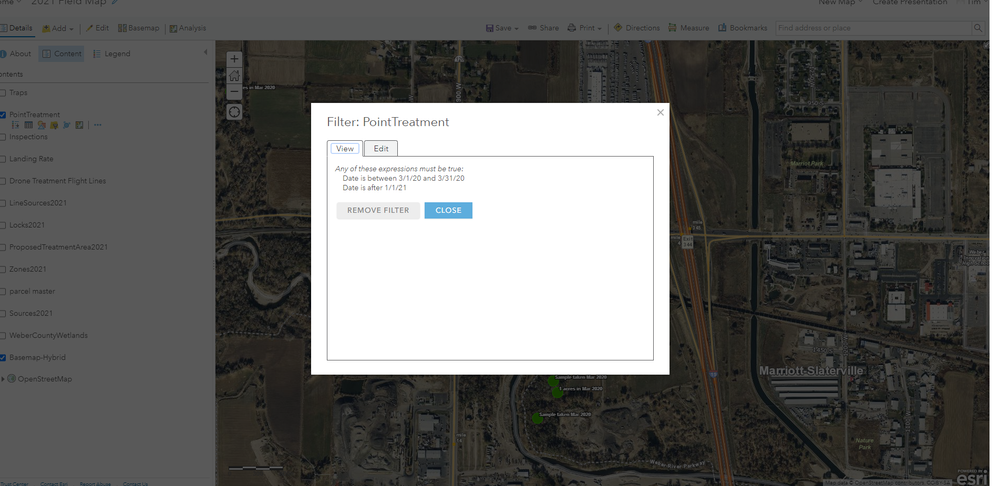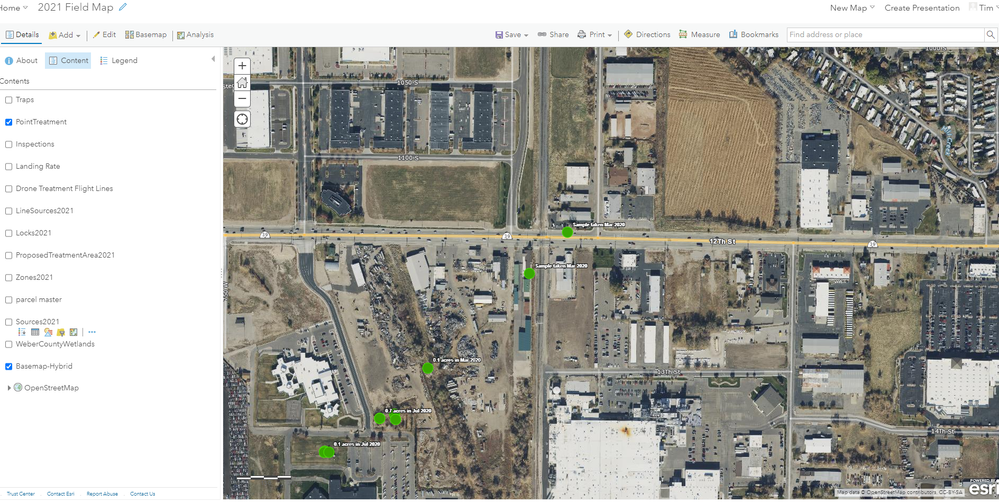- Home
- :
- All Communities
- :
- Products
- :
- ArcGIS Field Maps
- :
- ArcGIS Field Maps Questions
- :
- Labels not displaying on point layer with certain ...
- Subscribe to RSS Feed
- Mark Topic as New
- Mark Topic as Read
- Float this Topic for Current User
- Bookmark
- Subscribe
- Mute
- Printer Friendly Page
Labels not displaying on point layer with certain Display filters
- Mark as New
- Bookmark
- Subscribe
- Mute
- Subscribe to RSS Feed
- Permalink
I am having an issue labeling a point feature I have on a web map that is being used for ArcGIS Field Maps on Ipads.
The Layer being labeled called, PointTreatment, has data from 2020 and will have data from 2021 added throughout the year. I have this arcade expression used to label the feature:
/// last updated Feb 3 2021
/// added code for labeling treatments in 2020
/// labeling for days old treatment, sample
/// set up variables
var Acres = $feature.Acres
var LBS = $feature.AmountUsed
var Product = DomainName($feature,"Product") + ', '
/// if else statements
if($feature.Date == today()){
var age =' today';
}
else if(Year($feature.Date) == 2020){
var age = ' 2020'
}
else var age = text(round(datediff(now(), $feature.Date, 'days'),0) + ' days ago on ' + text(date($feature.date),'ddd, ' + 'MMM ' + 'D'));
/// 2020 labels
if( age == ' 2020' && isEmpty($feature.AmountUsed)){
var status = 'Sample taken ' + Text(Date($feature.Date), 'MMM') + ' 2020'
}
else if( age == ' 2020'){
var status = Acres + ' acres in ' + Text(Date($feature.Date), 'MMM') + ' 2020'
}
/// New Labels
else if($feature.Product == 'Natular G (EPA#8329-80)' && (datediff(now(), $feature.Date, 'days'))<14){
var status = LBS + ' LBS of ' + Product + age;
}
else if($feature.Product == 'Vectobac GR (EPA#73049-486)' && (datediff(now(), $feature.Date, 'days'))<14){
var status = LBS + ' LBS of ' + Product + age;
}
else if($feature.Product == 'Vectobac 12AS (EPA#73049-38)' && (datediff(now(), $feature.Date, 'days'))<14){
var status = LBS + ' LBS of ' + Product + age;
}
else if($feature.Product == 'Kontrol Oil (EPA#73748-10)' && (datediff(now(), $feature.Date, 'days'))<7){
var status = LBS + ' LBS of ' + Product + age;
}
else if($feature.Product == 'Abate 1% (EPA#8329-17)' && (datediff(now(), $feature.Date, 'days'))<14){
var status = LBS + ' LBS of ' + Product + age;
}
else if($feature.Product == 'VectoMax FG (EPA#73049-429)' && (datediff(now(), $feature.Date, 'days'))<29){
var status = LBS + ' LBS of ' + Product + age;
}
else if($feature.Product == 'Duplex G (EPA#89459-93)' && (datediff(now(), $feature.Date, 'days'))<33){
var status = LBS + ' LBS of ' + Product + age;
}
else if($feature.Product == 'Natular G30 (EPA#8329-83)' && (datediff(now(), $feature.Date, 'days'))<34){
var status = LBS + ' LBS of ' + Product + age;
}
/// must include final else statement, or it will trigger a runtime error for var status
else{
var status = ''
}
return status
After I add this expression everything labels perfectly and looks like this...
My next step is adding a filter that will only display data that is dated this year or march of the previous year. here is a screencap of the filter....
After that filter is added the labeling on Field Maps and Collector disappears but it does not disappear on the AGOL Web Map.
here are screencaps from fieldmaps with the labeling gone after applying the filter..
and screencap from agol with the labeling still displaying after applying the filter...
does anyone know why this is happening?
I feel like it is a bug on the esri's end, but if anyone has any tips let me know. Thanks.
- Mark as New
- Bookmark
- Subscribe
- Mute
- Subscribe to RSS Feed
- Permalink
Update...
adding 2 expressions to the filter removes the labels in the mobile app no matter what the expressions are.
- Mark as New
- Bookmark
- Subscribe
- Mute
- Subscribe to RSS Feed
- Permalink
Update...
Also no matter what the label expression is the filter removes the labels