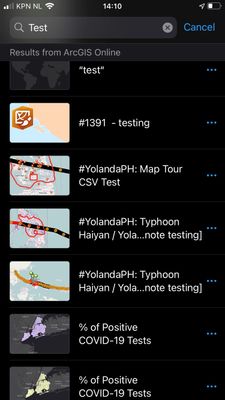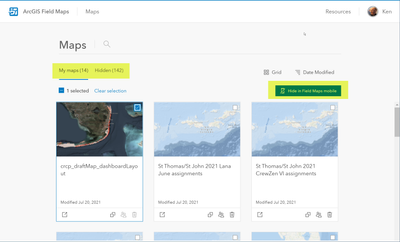- Home
- :
- All Communities
- :
- Products
- :
- ArcGIS Field Maps
- :
- ArcGIS Field Maps Questions
- :
- Re: how to restrict map searches to my own organis...
- Subscribe to RSS Feed
- Mark Topic as New
- Mark Topic as Read
- Float this Topic for Current User
- Bookmark
- Subscribe
- Mute
- Printer Friendly Page
how to restrict map searches to my own organisation?
- Mark as New
- Bookmark
- Subscribe
- Mute
- Subscribe to RSS Feed
- Permalink
When I search for a map in Field Maps (version 21.2.1 build 462) I can see a lot of maps I am not the least interested in, let alone I would expose my field workers to them:
How can I set this so that my field workers only see content, when shared with them, from my organisation?
I found Organization - Security in agol and disabled 'members can search for content outside the organization' but that doesn't seem to do anything in Field Maps.
I never saw this in Collector, I sure hope it's a configurable feature in field maps
Thanks in advance for your time,
Bert
Solved! Go to Solution.
Accepted Solutions
- Mark as New
- Bookmark
- Subscribe
- Mute
- Subscribe to RSS Feed
- Permalink
Hi @Gisbert61 just wanted to let you know that we installed a fix for this into both iOS and Android and it will be available in our next major release in mid-to-late September. The setting in the security section of AGOL will now be honored.
- Mark as New
- Bookmark
- Subscribe
- Mute
- Subscribe to RSS Feed
- Permalink
Go into AGOL and open Field Maps. You can select maps that will be hidden to Field Maps mobile and only show the ones you want to display.
- Mark as New
- Bookmark
- Subscribe
- Mute
- Subscribe to RSS Feed
- Permalink
Sorry, that does not answer my question, perhaps my question was unclear.
It is true that I can hide (a subset of) my own maps following your reply above and that is a very useful option but I keep getting lots and lots of stuff from esri customers all over the world:
This screenshot is an example of what happens when I try to search for 'test'. Before I even finish typing I get hundreds of results none of which are mine, none of which are of interest to us, none of which I want to expose my fieldworkers to.
I want to restrict what is visible/searchable to maps from within my organization. Does anybody know how to do that?
Thanks for your time.
Bert
- Mark as New
- Bookmark
- Subscribe
- Mute
- Subscribe to RSS Feed
- Permalink
Hi @Gisbert61
So it appears that the setting you are referring to is not enforced by the search API used in Field Maps. The app may need to explicitly check for that setting and update how it searches for maps. I'll look into it and get back to you.
- Mark as New
- Bookmark
- Subscribe
- Mute
- Subscribe to RSS Feed
- Permalink
Hi @Gisbert61 just wanted to let you know that we installed a fix for this into both iOS and Android and it will be available in our next major release in mid-to-late September. The setting in the security section of AGOL will now be honored.
- Mark as New
- Bookmark
- Subscribe
- Mute
- Subscribe to RSS Feed
- Permalink
Great news Aaron! In time for our projected migration. Thank you and kudos to the development team.