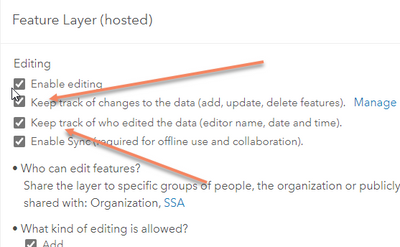- Home
- :
- All Communities
- :
- Products
- :
- ArcGIS Field Maps
- :
- ArcGIS Field Maps Questions
- :
- Re: FIELD MAPS AUTO FILL BASED ON LOGIN
- Subscribe to RSS Feed
- Mark Topic as New
- Mark Topic as Read
- Float this Topic for Current User
- Bookmark
- Subscribe
- Mute
- Printer Friendly Page
- Mark as New
- Bookmark
- Subscribe
- Mute
- Subscribe to RSS Feed
- Permalink
How can you get Field Maps to AutoFill a Field Attribute based on the user that is logged in? We have crews working out in the field and we want to autofill who entered the field data based off of the login.
Example: Crew 1 logging in would AutoFill an attribute Field to "Sean" and Crew 2 would AutoFill "Larry" etc.
Solved! Go to Solution.
Accepted Solutions
- Mark as New
- Bookmark
- Subscribe
- Mute
- Subscribe to RSS Feed
- Permalink
Calculated expression may be a useful lead: https://www.esri.com/arcgis-blog/products/field-maps/field-mobility/common-calculated-expressions-fo...
Looks like you can auto-calculate a value, here "name," based on the user account logged in. See #3 in the link above.
- Mark as New
- Bookmark
- Subscribe
- Mute
- Subscribe to RSS Feed
- Permalink
Calculated expression may be a useful lead: https://www.esri.com/arcgis-blog/products/field-maps/field-mobility/common-calculated-expressions-fo...
Looks like you can auto-calculate a value, here "name," based on the user account logged in. See #3 in the link above.
- Mark as New
- Bookmark
- Subscribe
- Mute
- Subscribe to RSS Feed
- Permalink
This looks as though what we are looking for, I will test and see.
- Mark as New
- Bookmark
- Subscribe
- Mute
- Subscribe to RSS Feed
- Permalink
Enable creator/editor tracking on the feature layer and it does it automatically for you:
R_
- Mark as New
- Bookmark
- Subscribe
- Mute
- Subscribe to RSS Feed
- Permalink
This does not work because anytime we edit the database and edit that point for any reason it changes the last edited user, we are trying to auto calculate a name based on who logged in and edited that point from field maps.
- Mark as New
- Bookmark
- Subscribe
- Mute
- Subscribe to RSS Feed
- Permalink
You could enable the editor tracking, then have a calculated field that sets your "name" attribute to $feature.Editor, which should also work in offline mode.
This way, the created/edited info is in there if needed, but, only the FM form with the calculated value would populate the "name" field.
R_