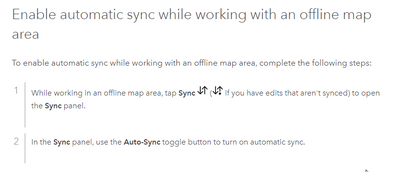- Home
- :
- All Communities
- :
- Products
- :
- ArcGIS Field Maps
- :
- ArcGIS Field Maps Questions
- :
- Re: Data Sync
- Subscribe to RSS Feed
- Mark Topic as New
- Mark Topic as Read
- Float this Topic for Current User
- Bookmark
- Subscribe
- Mute
- Printer Friendly Page
- Mark as New
- Bookmark
- Subscribe
- Mute
- Subscribe to RSS Feed
- Permalink
Hello
While collecting data with Field Maps online, data syncs automatically after every feature. Even when Auto-sync is off and Sync and update via cellular is also off. Normal workflow would be for user to collect or update data quickly and store locally. Then sync all updates at a later time.
Is this by design or I am doing something wrong?
Sincerely
Solved! Go to Solution.
Accepted Solutions
- Mark as New
- Bookmark
- Subscribe
- Mute
- Subscribe to RSS Feed
- Permalink
You are describing the offline collection by design.
If you are collecting in online/live mode, it will try to save the feature(s) when you hit submit. If you want to save them "locally", then sync it back at a later time, that IS Offline editing. besides, when the network is slow, it will have issues with the basemap data as well, not just the edited data.
I have the background loaded directly on the the device, create offline area and download to device.
This way, the basemap doesn't need data connection, and neither does the edited data until you are ready to sync your edits.
Go to field, collect all the data I want, return to office, connect to "faster" network and sync the new edits that are stored onboard for later.
As far as failing for large areas, need to remember this is ESRI, and stuff like that you will have to learn to live with and adjust your workflow accordingly. (aka, the "Workaround")
R_
- Mark as New
- Bookmark
- Subscribe
- Mute
- Subscribe to RSS Feed
- Permalink
If you are working with live map, that is the way it works.
The sync is for "Offline" data. If you are using offline data, you also need to turn off auto sync for that specific layer in Field Maps app. This is where that setting is:
- Mark as New
- Bookmark
- Subscribe
- Mute
- Subscribe to RSS Feed
- Permalink
Hi @RichlandGIS that's wrong design. Data and background maps can be cached I suppose. Therefore while collecting, new features or edits should store onboard and sync later when user finishes field work. Otherwise its slow mostly and very slow if network is poor. I have seen it fail as well quite often after about a minute of trying. I can take data offline but that too fails quite often for large areas
Simply put, user should be able to work online and store new data onboard until they wish to sync.
Sincerely
- Mark as New
- Bookmark
- Subscribe
- Mute
- Subscribe to RSS Feed
- Permalink
You are describing the offline collection by design.
If you are collecting in online/live mode, it will try to save the feature(s) when you hit submit. If you want to save them "locally", then sync it back at a later time, that IS Offline editing. besides, when the network is slow, it will have issues with the basemap data as well, not just the edited data.
I have the background loaded directly on the the device, create offline area and download to device.
This way, the basemap doesn't need data connection, and neither does the edited data until you are ready to sync your edits.
Go to field, collect all the data I want, return to office, connect to "faster" network and sync the new edits that are stored onboard for later.
As far as failing for large areas, need to remember this is ESRI, and stuff like that you will have to learn to live with and adjust your workflow accordingly. (aka, the "Workaround")
R_