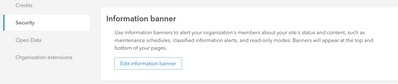- Home
- :
- All Communities
- :
- Products
- :
- ArcGIS Field Maps
- :
- ArcGIS Field Maps Ideas
- :
- Distinguish which portal environment connected to
- Subscribe to RSS Feed
- Mark as New
- Mark as Read
- Bookmark
- Follow this Idea
- Printer Friendly Page
- Mark as New
- Bookmark
- Subscribe
- Mute
- Subscribe to RSS Feed
- Permalink
We have both a Staging and Production Portal environment.
Users presently have no simple way to confirm what environment they are connected to. A header at the top of the list of Groups/Maps or a mobile skin color that can be configured in portal would work equally well.
Agreed. We have multiple Arcgis Enterprise Installations in house; each with their own dev/test/prod environments and we also manage about 30 different arcgis online orgs. For the dev/test/prod environments they contain mostly the same content... so is not always evident which environment I'm in just by the maps that are available. As I develop and test different solutions for different teams I'm constantly signing in and out. A one liner at the top of the home page in field maps that provided the URL for the current login would be great. Sequestering it to the user's profile would be less great... but as that is where the username currently displays as suppose it is better than no where.
@BillFox That info banner only displays in the web env... not field maps. At least from what I've seen. Its purpose is for system wide notifications of things like maintenance or outages.
I agree that it would be nice for the portal URL to show on the maps page for the Field Maps user. I also think having the banner visible in Field Maps would be useful for multiple reasons - your field users are not going to be often finding themselves (or possibly ever) on the web app to see the important banner notifications (and other ways of pushing notifications to mobile devices may not always be accessible to the portal administrators.)
Other than the above enhancement, you would otherwise be forced to rename groups or content to key the user in that they are in the proper portal.
Depending on how you promote/demote content between your environments, naming conventions may not be a possible solution for you and the enhancement above instead becomes a requirement.
Mitchell Grafstein
NYSAGM
I could really use this-- some workflows are in some portals, and short of re-logging, I can never easily tell which portal I'm in.
You must be a registered user to add a comment. If you've already registered, sign in. Otherwise, register and sign in.