- Home
- :
- All Communities
- :
- Products
- :
- ArcGIS Explorer
- :
- ArcGIS Explorer Questions
- :
- Re: Android version of Explorer for ArcGIS, loadin...
- Subscribe to RSS Feed
- Mark Topic as New
- Mark Topic as Read
- Float this Topic for Current User
- Bookmark
- Subscribe
- Mute
- Printer Friendly Page
Android version of Explorer for ArcGIS, loading MMPKs from SD card
- Mark as New
- Bookmark
- Subscribe
- Mute
- Subscribe to RSS Feed
- Permalink
Hi there
I have just installed the latest version of Explorer for ArcGIS (20.1.0) on my Android device and I noticed that under "What's New" one can now "Load mobile map packages from an SD card". How does one do that? I could not find any means of doing so. Am I missing something?
I also noticed that one can now copy basemaps to your device. Again, how would one do so? I do not see a Basemaps folder under the "ArcGIS" folder on the phone (where I would have expected it).
I did take a quick look through the help documentation but I could not find any info on either of the above.
Thank you.
Solved! Go to Solution.
Accepted Solutions
- Mark as New
- Bookmark
- Subscribe
- Mute
- Subscribe to RSS Feed
- Permalink
Mervyn,
Here is a link to the doc on our new SD card support for the Explorer Android 20.1 Release: Load mobile map packages from an SD card
-Brent
- Mark as New
- Bookmark
- Subscribe
- Mute
- Subscribe to RSS Feed
- Permalink
Update. So it seems that Explorer for ArcGIS does not make use of the default folder "ArcGIS/mmpks" on a mobile device that several of the other Esri apps use (like AuGeo, Navigator, Survey123, Trek2There). This caught me as I was sure that if I placed my mmpk there, it would show on my phone.
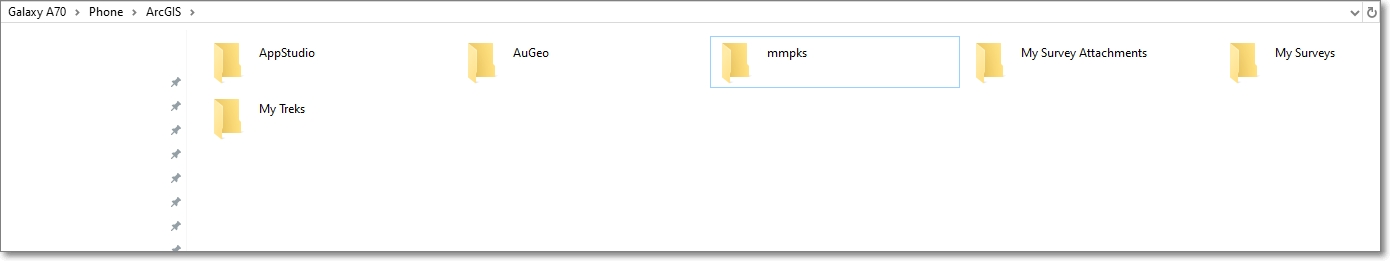
I reverted to checking my Explorer for ArcGIS app permissions and discovered that only location was enabled, not storage. (i was not prompted to enable storage when I installed the app). I then manually provided the necessary permissions but this did not seem to make any difference. Explorer for ArcGIS would simply not read any MMPKS placed in that folder.
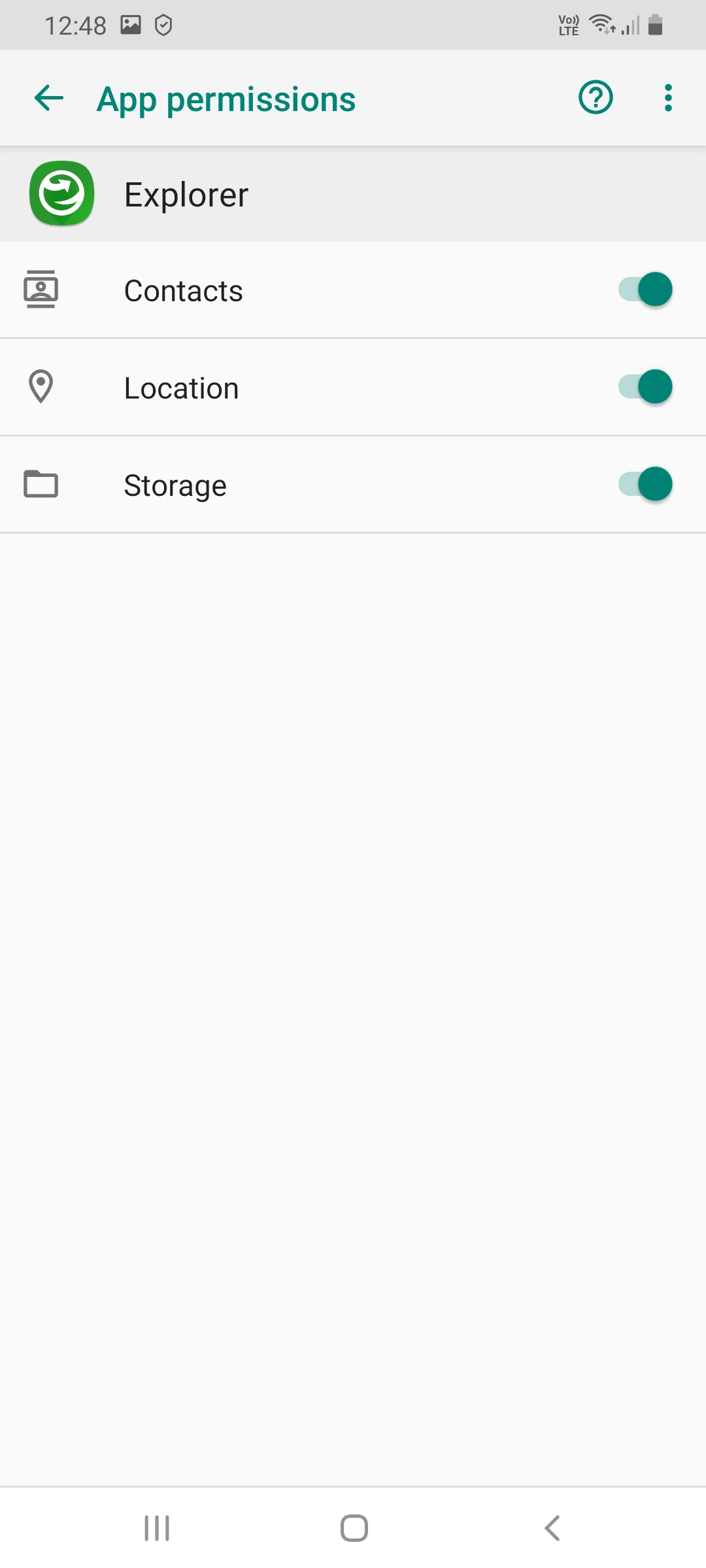
I then reverted back to the installation files created when Explorer was installed and found that it created two similar folders, one on my SD card and the other on the phone memory. Any MMPK or basemap (like VTPK) can be placed in either folder and Explorer will read it. So I have a less efficient workaround, but it works and does result in the duplication of some MMPKs.
So to answer the second part of my question (how to copy basemaps to the device?) , if the basemap is placed in the SD card\Android\data\com.esri.explorer\files\basemaps folder, it will appear as a separate tab when changing a map's basemap. This is the same experience as in Collector.

Somehow I still suspect that my mobile device should have access to other folders and thus also the ArcGIS/mpks folder. Perhaps that is why I cant find any functionality to import MMPKS from a SD card? This still eludes me ...
- Is the above workflow by design and one cant access the ArcGIS/mmpks folder (or what went wrong with my installation)?
- Is this the workflow to load MMPKs from SD card that was reported in the "What's new"?
- Can this (or future) version of Explorer not import MMPKs from SD card, similar to how the Windows version imports MMPKS from any location? I think that is what I was looking for.
But still, it is a great app and nice to see the improvements. Thank you.
- Mark as New
- Bookmark
- Subscribe
- Mute
- Subscribe to RSS Feed
- Permalink
Mervyn,
Here is a link to the doc on our new SD card support for the Explorer Android 20.1 Release: Load mobile map packages from an SD card
-Brent
- Mark as New
- Bookmark
- Subscribe
- Mute
- Subscribe to RSS Feed
- Permalink
Mervyn,
With the 20.1 release of Explorer Android we were forced to move the location MMPK and Basemaps are sideloaded on the device. Here is a blog post about what you need to do to adapt to these changes: https://community.esri.com/groups/explorer-for-arcgis/blog/2020/03/05/migrating-sideloaded-mmpks-fro...
-Brent
- Mark as New
- Bookmark
- Subscribe
- Mute
- Subscribe to RSS Feed
- Permalink
Hi Brent
Thank you for the feedback. I now understand how it works.
I like the new functionality, such as the ability to automatically open Google Maps or Navigator to get directions to a point on the map. Pop-ups with attachments work great. I am grateful I can now load large MMPKs onto my SD card.
I had one more question that related to the use of "mosaics" in the MMPKs. I posted the question here Can one include a mosaic dataset into a mobile map package, but perhaps you can assist?
Much appreciated.
Mervyn