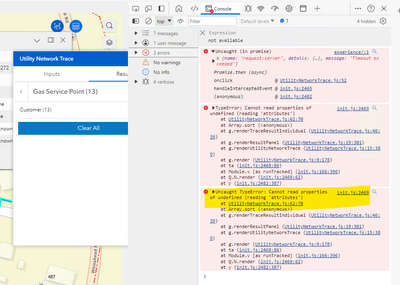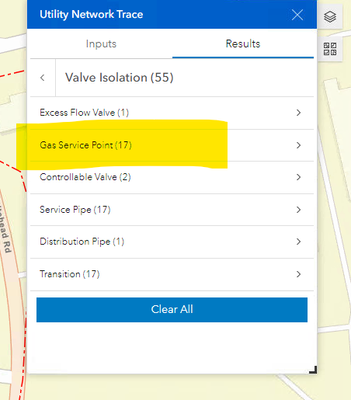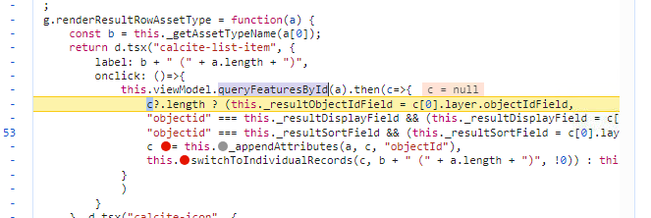- Home
- :
- All Communities
- :
- Products
- :
- ArcGIS Experience Builder
- :
- ArcGIS Experience Builder Questions
- :
- Re: Utilitiy Trace Widget Result DrillDown
- Subscribe to RSS Feed
- Mark Topic as New
- Mark Topic as Read
- Float this Topic for Current User
- Bookmark
- Subscribe
- Mute
- Printer Friendly Page
Utilitiy Trace Widget Result DrillDown
- Mark as New
- Bookmark
- Subscribe
- Mute
- Subscribe to RSS Feed
- Permalink
Hi
We created a Named trace configuration and from the Exp Builder App we can see the named trace in the trace type dropdown. We are able to execute the trace successfully and in results tab all the features are grouped and displayed. If i have 10 feature groups one or two throws errors and rest of them works fine.
For some features when i try to drill down, it doesn't work which will make the widget non responsive. In developer tools i see some error cannot read properties of undefined(reading 'attributes') which is pointing to UtilityNetworkTrace.js file, Please find attached screenshots
@AlixVezina , @RobertKrisher @GelisaJoseph Any thoughts?
- Mark as New
- Bookmark
- Subscribe
- Mute
- Subscribe to RSS Feed
- Permalink
Hi @RachappaBellappa1 , are there any non-spatial objects amongst the features returned in the list? Which version of Enterprise are you using?
If the features returning the error are non-spatial objects, we have fixed this issue starting at Enterprise 11.2.
- Mark as New
- Bookmark
- Subscribe
- Mute
- Subscribe to RSS Feed
- Permalink
Hi @AlixVezina The highlighted Gas Service Points are point feature and not non spatial objects. I am using Enterprise 11.1. Also tested this with Developer Edition 1.12 but still same error. Initially i thought group layer might be causing the issue so republished webmap by removing the group and tested but same issue is occurring.
- Mark as New
- Bookmark
- Subscribe
- Mute
- Subscribe to RSS Feed
- Permalink
In the developer console where you highlighted yellow, can you click the link to UtilityNetworkTrace.js and then add a breakpoint at the line (click the line numbers to the left to get a blue dot)
Run your app again and get the this part where it would have broke. Hover over the part in the code immediate before the ".attributes", and please paste the result here.
- Mark as New
- Bookmark
- Subscribe
- Mute
- Subscribe to RSS Feed
- Permalink
For all other working features queryFeatureById seems to return results (c) whereas for GasFacilities (a) it has 17 records and i was able to check it in console but it doesn't return results.
- Mark as New
- Bookmark
- Subscribe
- Mute
- Subscribe to RSS Feed
- Permalink
In developer tools, can you go to the network tab and see the REST request it makes once you click on the arrow to drill down on the results. Take the REST request and try to run it in another tab in your browser. Does it return any results?
- Mark as New
- Bookmark
- Subscribe
- Mute
- Subscribe to RSS Feed
- Permalink
Sorry for the late reply below are my findings,
a)It looks like it doesn't support layer group, I republished the webmap by removing the layer group and one of the layer seems to be working fine
b) But i am still trying to figure out one more layer which is behaving same although that layer is not inside
- Mark as New
- Bookmark
- Subscribe
- Mute
- Subscribe to RSS Feed
- Permalink
Were you able to successful get results when tracing from REST endpoint? Did you figure out point B in you comment above?