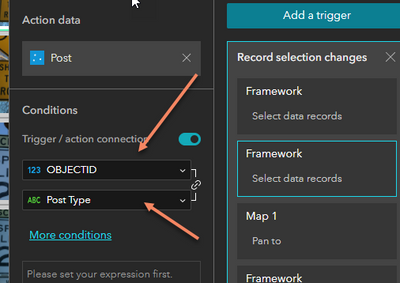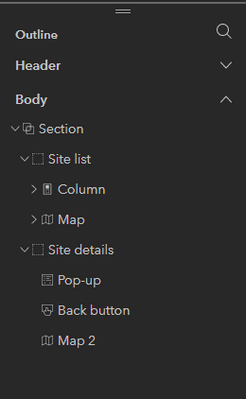- Home
- :
- All Communities
- :
- Products
- :
- ArcGIS Experience Builder
- :
- ArcGIS Experience Builder Questions
- :
- Unselect All with Button in Experience Builder
- Subscribe to RSS Feed
- Mark Topic as New
- Mark Topic as Read
- Float this Topic for Current User
- Bookmark
- Subscribe
- Mute
- Printer Friendly Page
Unselect All with Button in Experience Builder
- Mark as New
- Bookmark
- Subscribe
- Mute
- Subscribe to RSS Feed
- Permalink
I have a list that opens another view and zooms into the associated location when an item in the list is clicked on. One thing that I want to happen is that when I click the "back" button to return to the main list, the map also returns to the home extent/view. What this would require is for the back button to also be able to 'unselect' the item that was selected in the list. Does anyone know if this is possible?
here is a link to my experience - if you get a request to log in just press cancel and the only thing that will be missing is the basemap, otherwise you can interact with everything else:
https://experience.arcgis.com/experience/50d0b8bf5d53465e88e8a42927c333ad/
- Mark as New
- Bookmark
- Subscribe
- Mute
- Subscribe to RSS Feed
- Permalink
Not sure if this applies, or whethere there is the ability to code an action for them, but if so, I have found one way to "un-select" all in a layer.
Basically, I pass a Select data records action, but, in the conditions, I set two fields that will NEVER be equal.
So,
In this case, when the action fires, all selections in the Post dataset are removed (as OBJECTID will never = PostType).
Anyway, don't know if it will help you, but this is how I have handled "un-selecting" all on an action.
R_
- Mark as New
- Bookmark
- Subscribe
- Mute
- Subscribe to RSS Feed
- Permalink
Hi R,
I'm not sure if that will work because I would have to put in the same trigger/action settings as the one that actually selects the data in the framework. I will look into this suggestion though, because it's intriguing.
- Mark as New
- Bookmark
- Subscribe
- Mute
- Subscribe to RSS Feed
- Permalink
Wasn't sure if it would help, but threw it out there.
Looking further, not what you need anyway as your selection is getting cleared, and that is what is causing the issue with the attributes names showing in the window. The info window you have loading shows data for the selected feature, when you click the popup off, the selection goes away.
See my post in your other thread about this for info on the empty selection thing.
- Mark as New
- Bookmark
- Subscribe
- Mute
- Subscribe to RSS Feed
- Permalink
Hi R,
This is a completely separate issue. When someone clicks a property on the list in view 1 and is taken to view 2, and then they click the "back to list" button, the property they had clicked on previously is still selected in the list. I have that configured to be noticeable, but my colleagues want the list to be wiped clear and the map to go back to the home extent when they return to the list in view 1 without them having to press the home button in the map. I don't think this is going to be possible, but it was worth throwing out there to see if anyone knew of any strategies.
- Mark as New
- Bookmark
- Subscribe
- Mute
- Subscribe to RSS Feed
- Permalink
Hi, I stumbled upon your post when trying to solve the exact same problem. I came up with a solution that I thought I would share with you. In my app I am working with two different maps in two different sections. Clicking the button in the list on the left appears to zoom to the object in the main map but actually it opens the other section and zooms in that map. When I click back I am moved to the first section and the map there is still showing the same extent.
Here is an example app: Community World Carbon Footprint (arcgis.com)
The thing is that you have two identical maps, but the zooming only happens in one of them. (The user experience in my app is perhaps not that of one map, but it could be made much smoother so that it feels like one map).
Here is a screen shot of the outline of my app:
As far as I can see, this solution should work for your app as well.