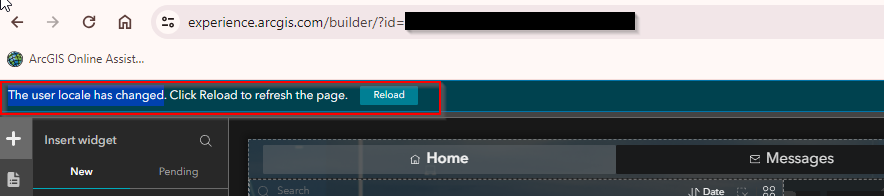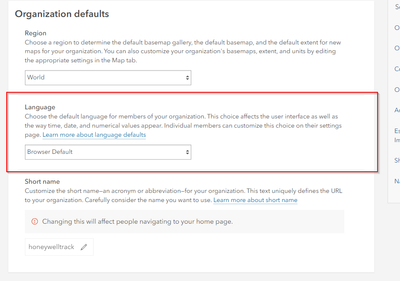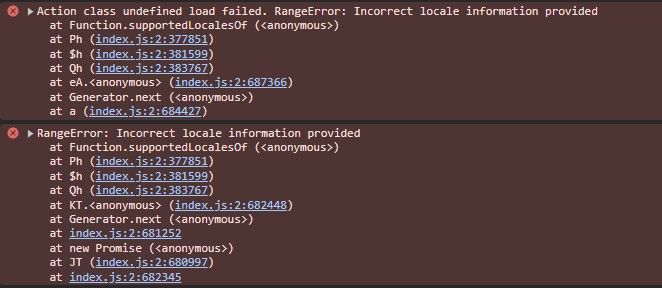- Home
- :
- All Communities
- :
- Products
- :
- ArcGIS Experience Builder
- :
- ArcGIS Experience Builder Questions
- :
- Re: The user locale has changed
- Subscribe to RSS Feed
- Mark Topic as New
- Mark Topic as Read
- Float this Topic for Current User
- Bookmark
- Subscribe
- Mute
- Printer Friendly Page
- Mark as New
- Bookmark
- Subscribe
- Mute
- Subscribe to RSS Feed
- Permalink
- Report Inappropriate Content
After the recent AGOL updates, I noticed this option when going to edit my experience builders. When I click 'Reload' it sits at the loading screen and never loads. After multiple refreshes it did not work. I had to clear the cache on my browser to get it to work, but then when I made any changes and published the experience builder, it got stuck on the loading screen again. Has anyone had issues with getting into experience builders after the last AGOL update?
Solved! Go to Solution.
Accepted Solutions
- Mark as New
- Bookmark
- Subscribe
- Mute
- Subscribe to RSS Feed
- Permalink
- Report Inappropriate Content
We found a fix that helped us. If you go to Organization -> General -> Organization defaults, you can set the Language to "Browser Default". Mine was set to US which is was causing the error. Changing it to Browser Default helped. @IoannisPapas , @RichardLittlefield , @HDR_wShrader , @James_Whitacre_PGC
Let me know if that works for you guys as well!
- Mark as New
- Bookmark
- Subscribe
- Mute
- Subscribe to RSS Feed
- Permalink
- Report Inappropriate Content
@esptjones , thanks for letting us know. We are investigating it.
- Mark as New
- Bookmark
- Subscribe
- Mute
- Subscribe to RSS Feed
- Permalink
- Report Inappropriate Content
I'm having the same issue when trying to access my AEC PDS sites. I cannot access anything Experience Builder related.
- Mark as New
- Bookmark
- Subscribe
- Mute
- Subscribe to RSS Feed
- Permalink
- Report Inappropriate Content
Any updates? I'm experiencing the same thing. If I open to view the experience builder site, it just "spins" and never opens. If I try and edit the experience it just spins on the loading page, never opening up to the experience editing page. This is on a PDS site as well, but broke with last weeks AGOL update. Seeing this in both Chrome and Edge browser.
- Mark as New
- Bookmark
- Subscribe
- Mute
- Subscribe to RSS Feed
- Permalink
- Report Inappropriate Content
I am also receiving reports of this error from users, however I have not been able to replicate the error on my browsers. A few users are reporting that the Experience Builder application is not loading at all. I have advised to clear the site or browser cache and this seemed to work for a few users, but not for all users. I am unable to share the app as it is not shared with everyone/public. Wish I could share more info, but the user does not seem particularly savvy with technology as this is part of a community science project and they are a volunteer. That also means that since the user is using their personal computer/browser, the settings are not controlled.
- Mark as New
- Bookmark
- Subscribe
- Mute
- Subscribe to RSS Feed
- Permalink
- Report Inappropriate Content
It happens to us also when trying to access the Experience Builder.
Also cleared the browser Cache but nothing changed.
I have attached a print screen of the error in the browser console window.
- Mark as New
- Bookmark
- Subscribe
- Mute
- Subscribe to RSS Feed
- Permalink
- Report Inappropriate Content
We found a fix that helped us. If you go to Organization -> General -> Organization defaults, you can set the Language to "Browser Default". Mine was set to US which is was causing the error. Changing it to Browser Default helped. @IoannisPapas , @RichardLittlefield , @HDR_wShrader , @James_Whitacre_PGC
Let me know if that works for you guys as well!
- Mark as New
- Bookmark
- Subscribe
- Mute
- Subscribe to RSS Feed
- Permalink
- Report Inappropriate Content
Thanks so much for the help @esptjones !!!!
- Mark as New
- Bookmark
- Subscribe
- Mute
- Subscribe to RSS Feed
- Permalink
- Report Inappropriate Content
Yep, this solved the issue. Just had to clear the cache after making this organizational change. Then everything worked. Thanks!
- Mark as New
- Bookmark
- Subscribe
- Mute
- Subscribe to RSS Feed
- Permalink
- Report Inappropriate Content
Thanks @esptjones for the suggestion! I adjusted the settings and my user with the issue appears to have things resolved. I will follow up on this thread if issues come up again.