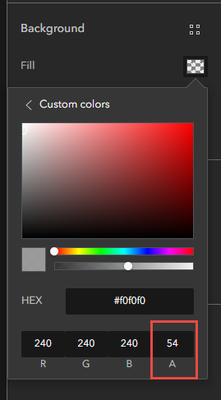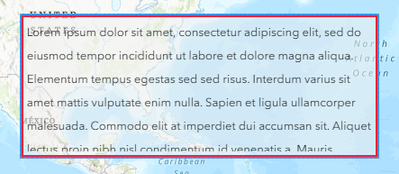- Home
- :
- All Communities
- :
- Products
- :
- ArcGIS Experience Builder
- :
- ArcGIS Experience Builder Questions
- :
- Text Widget Problems and Features
- Subscribe to RSS Feed
- Mark Topic as New
- Mark Topic as Read
- Float this Topic for Current User
- Bookmark
- Subscribe
- Mute
- Printer Friendly Page
Text Widget Problems and Features
- Mark as New
- Bookmark
- Subscribe
- Mute
- Subscribe to RSS Feed
- Permalink
I am having a lot of problems with the Text Widget in ExB.
1. Line spacing is stuck at 1.5: No matter what I put into the box, it always reverts back to 1.5 spacing. With regular paragraph text I don't mind this so much but it really throws off trying to center/align titles
2. Vertically Aligning Text: You can vertically align the box/widget to the page, but I would like to vertically align the actual text. Again for making titles
3. Text padding: I have to make all of my text boxes at 99% of the size I actually want it because at 100% the text is touching the side of the window. Is there any way to include margins or padding?
4. Background Transparency: I just wanted to add a white box to make my text pop against an air photo, is there any way to make it transparent so it provides enough visibility without blocking stuff completely?
- Mark as New
- Bookmark
- Subscribe
- Mute
- Subscribe to RSS Feed
- Permalink
The first two items may be solved by making sure you select all the text you want to apply these settings. In this example, I select the two lines before centering them and changing their line spacing.
I can't see how to set the margin or padding, however
- Mark as New
- Bookmark
- Subscribe
- Mute
- Subscribe to RSS Feed
- Permalink
Oops sorry by vertical alignment I mean centering it from the top and bottom of the binding box.
Also for highlighting the text. That worked! But if you click away and click on the text box again, the spacing doesn't change but the text box properties displays 1.5, even though it's not. When I double click to edit the text again it also pops back to 1.5, but when I click away again it drops back down to 1. Seems super buggy.
Thank you so much for the video!
- Mark as New
- Bookmark
- Subscribe
- Mute
- Subscribe to RSS Feed
- Permalink
Hi @ZBigioni ,
#1 - I can confirm it is a bug and we will fix it in the next release.
#2 - There is currently a limitation on vertical alignment enhancements. As a workaround, you can set the text widget to auto-height and vertically align it.
#3 - I am unable to reproduce it from my end.
#4 - To set a transparent background color for the text widget, you can access its style settings and select a custom color with the desired transparency level.
Regards,
Shengdi
- Mark as New
- Bookmark
- Subscribe
- Mute
- Subscribe to RSS Feed
- Permalink
#1 is fixed with the latest AGOL release.
Thanks,
Shengdi