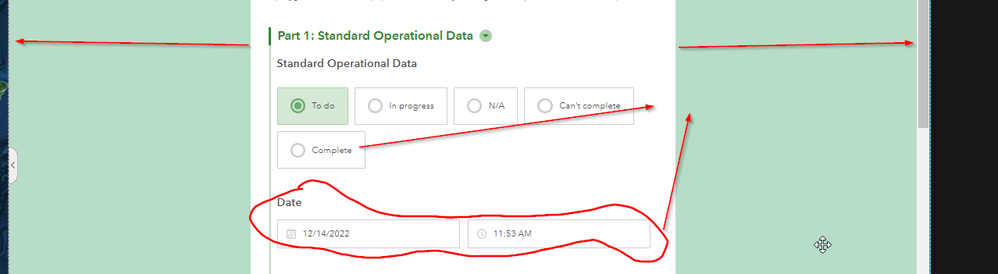- Home
- :
- All Communities
- :
- Products
- :
- ArcGIS Experience Builder
- :
- ArcGIS Experience Builder Questions
- :
- Survey design formatting (Desktop)
- Subscribe to RSS Feed
- Mark Topic as New
- Mark Topic as Read
- Float this Topic for Current User
- Bookmark
- Subscribe
- Mute
- Printer Friendly Page
Survey design formatting (Desktop)
- Mark as New
- Bookmark
- Subscribe
- Mute
- Subscribe to RSS Feed
- Permalink
Hi ExB Community,
This is a survey/form question for desktop (to be used in Experience Builder).
Does anyone know if it is possible to
1) make the form the width of the page
2) get the options from a horizontal or horizontal compact appearance to sit on one line. In the screenshot below, Complete would be moved up next to Can't complete.
3) have two questions next to each other (like grid in the field app.) I am aware grid doesn't work in the desktop version, but wanted to check if anything had changed since the last postings about it or if anyone had found a work around. In the screenshot below, I'd like to have Date on the same line as Standard Operational Data.
Thanks in advance for your help.
- Mark as New
- Bookmark
- Subscribe
- Mute
- Subscribe to RSS Feed
- Permalink
For question number 2, I suggest adding compact-5 in the appearance column, based on this article- https://support.esri.com/en/Technical-Article/000027991 under the 'Use a hyphen in the appearance column' section.