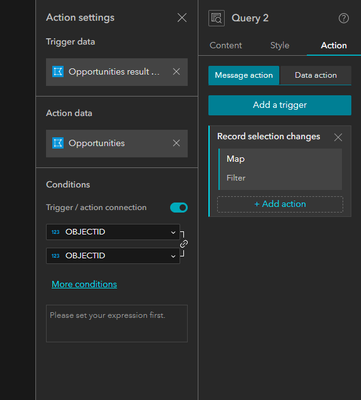- Home
- :
- All Communities
- :
- Products
- :
- ArcGIS Experience Builder
- :
- ArcGIS Experience Builder Questions
- :
- Spatial filter in Experience Builder: How to repli...
- Subscribe to RSS Feed
- Mark Topic as New
- Mark Topic as Read
- Float this Topic for Current User
- Bookmark
- Subscribe
- Mute
- Printer Friendly Page
Spatial filter in Experience Builder: How to replicate the functionality from Dashboards?
- Mark as New
- Bookmark
- Subscribe
- Mute
- Subscribe to RSS Feed
- Permalink
Hi everyone,
I am using Experience Builder and I want to replicate the spatial filter as it works in Dashboards.
The task is very simple. I have 2 polygon layers and by selecting a feature from 'Layer 1', I need to filter all the features from 'Layer 2' that intersect with 'Layer 1'. This is very simple in Dashboards, but I can't figure it out in Experience Builder. Below is how I would set this up in Dashboards:
I tried to achieve similar functionality with Query widget, which can spatially filter the features and show them among the query results, but not on the map. I configured the Query widget with actions (like below), but in this case it will always be just 1 feature (the selected one) that is displayed on the map.
Surely that has to be possible and I'm missing something very obvious?
Thanks
- Mark as New
- Bookmark
- Subscribe
- Mute
- Subscribe to RSS Feed
- Permalink
@DanJiang do you know if Esri added the spatial filter functionality to Experience Builder?
if they did, in what version was it added?
If not, are there talks about adding it in the future?
Thank you!
- Mark as New
- Bookmark
- Subscribe
- Mute
- Subscribe to RSS Feed
- Permalink
We don't have the spatial filter yet. But besides the Query widget, now you can try the "Select" widget introduced in AGOL 2024 Feb. release which allows the spatial selection and its "Record selection change" message could trigger the framework's data filtering action.
- Mark as New
- Bookmark
- Subscribe
- Mute
- Subscribe to RSS Feed
- Permalink
@DanJiang Dan can you provide a workflow somewhere for this? I have been trying to use select as a spatial filter but it does not work for me. When using "Select by Data" it always says there are "0 records to select"
I have tried multiple ways, even pre selecting the polygon to filter points within.
- Mark as New
- Bookmark
- Subscribe
- Mute
- Subscribe to RSS Feed
- Permalink
ayee! Thanks so much. This has been driving me crazy. I think it is somewhat confusing as to why I wouldn't add the point data. I guess it has the same syntax as select by location tool. I appreciate your help!
- Mark as New
- Bookmark
- Subscribe
- Mute
- Subscribe to RSS Feed
- Permalink
@Ke_Xu I am noticing that I am unable to filter the framework because the trigger data has no direct connection to the action data. I seem to have no problem selecting and filtering the 3D map which is awesome but we are hoping the data can be filtered so we can get stats on each stand. I will set a random trigger field and then it automatically removes it when I close out. I am trying to filter the data so it can trigger my dynamic text. Do you have any solution for this?
- Mark as New
- Bookmark
- Subscribe
- Mute
- Subscribe to RSS Feed
- Permalink
So many comments from me- I figured it out. I had to enable "Customize Layers" In the select tool contents pane. This enabled me to allow for customizable trigger actions. Hope this is helpful to someone down the line!
- « Previous
-
- 1
- 2
- Next »
- « Previous
-
- 1
- 2
- Next »