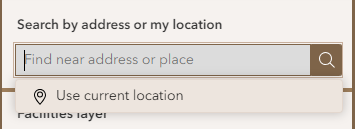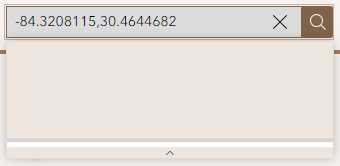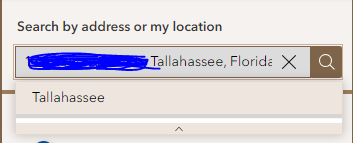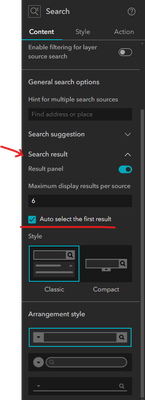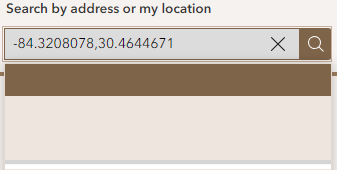- Home
- :
- All Communities
- :
- Products
- :
- ArcGIS Experience Builder
- :
- ArcGIS Experience Builder Questions
- :
- Re: Search widget Use current location option not ...
- Subscribe to RSS Feed
- Mark Topic as New
- Mark Topic as Read
- Float this Topic for Current User
- Bookmark
- Subscribe
- Mute
- Printer Friendly Page
Search widget Use current location option not working as expected
- Mark as New
- Bookmark
- Subscribe
- Mute
- Subscribe to RSS Feed
- Permalink
I have created an Experience Builder Developer application and configured a Search widget with the Use current location option enabled. It does basically the same thing as the Locate tool in the map and if you have an Action configured can zoom to your location on the map. It can also be used with other widgets such as the Near Me widget by allowing users to automatically search for features a given distance from their location without having to type an address.
The problem I am having is that when a user clicks the Use current location button the first time nothing happens.
As you can see, the input element is populated with a set of coordinates, but no address shows up in the dropdown menu and there is no zoom action.
If I clear the input and try again, it works as expected.
As an aside, Experience Builder online has a similar issue, except that the menu populates on the first click, but only with coordinates, and once again there is no zoom action.
I have already reported the this to Esri support as a bug, but was wandering if any one besides me has experienced the same issue. I am using EXB version 1.13.
- Mark as New
- Bookmark
- Subscribe
- Mute
- Subscribe to RSS Feed
- Permalink
Do you have this Auto Select The First Result option turned on? It's in the Search Result dropdown in the Search Content Panel.
City of Arlington, Texas
- Mark as New
- Bookmark
- Subscribe
- Mute
- Subscribe to RSS Feed
- Permalink
I didn't have that option turned on and it zooms to my location now, but I still have an issue, however, with no results being displayed in the dropdown menu. I should be seeing an address instead of just coordinates, so something is still amiss.
- Mark as New
- Bookmark
- Subscribe
- Mute
- Subscribe to RSS Feed
- Permalink
Hi @FranklinAlexander ,
This bug should be fixed in the latest AGOL update, can you try it and see if it's fixed?
Thanks,
Shengdi
- Mark as New
- Bookmark
- Subscribe
- Mute
- Subscribe to RSS Feed
- Permalink
Yes, this is working as expected now. Thank you for letting me know!