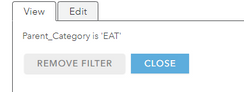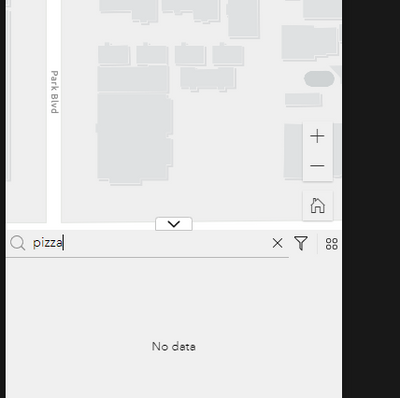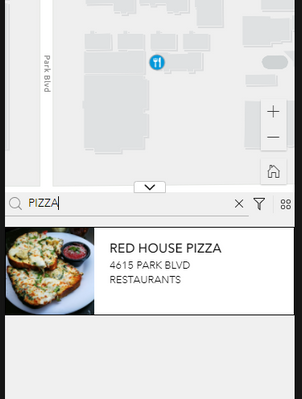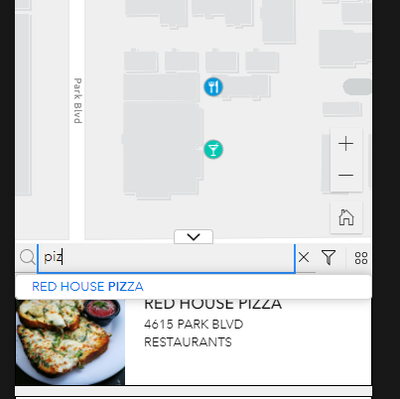- Home
- :
- All Communities
- :
- Products
- :
- ArcGIS Experience Builder
- :
- ArcGIS Experience Builder Questions
- :
- Re: Search Tool in List in ArcGIS Experience build...
- Subscribe to RSS Feed
- Mark Topic as New
- Mark Topic as Read
- Float this Topic for Current User
- Bookmark
- Subscribe
- Mute
- Printer Friendly Page
Search Tool in List in ArcGIS Experience builder bug?
- Mark as New
- Bookmark
- Subscribe
- Mute
- Subscribe to RSS Feed
- Permalink
Hello,
I am having an issue with a List in ArcGIS Experience Builder. I enable the search tool and select the searching fields. For some reason, the autocomplete does not work anymore (it was working). In other words, if I want to search for the word "red", as I start typing r, than e, than d, experience builder was generating a list of all search fields that contained the word "red". Now, there are three little lines below the search box and no results. Can anyone help?
The captures below show what I want to happen (orange band) and what is currently happening (grey band)
Solved! Go to Solution.
Accepted Solutions
- Mark as New
- Bookmark
- Subscribe
- Mute
- Subscribe to RSS Feed
- Permalink
- Mark as New
- Bookmark
- Subscribe
- Mute
- Subscribe to RSS Feed
- Permalink
Hi Lauren,
I was not able to reproduce this behavior could you share the experience or data set? If it is not public, could share it with username dmart?
Thanks,
David
- Mark as New
- Bookmark
- Subscribe
- Mute
- Subscribe to RSS Feed
- Permalink
HI David
Thanks for your response. I figured out the issue. I am using a filtered view of the data (Filter records in the view by, Approved = Yes) in the app. Once I removed the filter on the view, the searching worked as it should. This is non-ideal...and seems like a a bug.... any ideas?
- Mark as New
- Bookmark
- Subscribe
- Mute
- Subscribe to RSS Feed
- Permalink
Hi @LaurenMiller78 - I can reproduce it with the filtered data view. It is strange and we will take a look.
Thanks,
Tonghui
- Mark as New
- Bookmark
- Subscribe
- Mute
- Subscribe to RSS Feed
- Permalink
Hi @TonghuiMing and @DavidMartinez - I am seeing this as well, but in a broader way.
I was noticing the List "Search" filter was case sensitive ("Exact match" box unticked) and did not return suggestions. I found this thread and disabled the filter I had set in the map on the layer, and after that my search was no longer case sensitive and offered suggestions.
With filter activated on layer in map:
(no suggestions)
(no results if lowercase, results if case sensitive match)
After removing the layer filter in my map:
Thank you
- Mark as New
- Bookmark
- Subscribe
- Mute
- Subscribe to RSS Feed
- Permalink
Thanks for providing the detailed repro steps, @BrittanyBurson. It should the same issue and we will look at both cases together.
- Mark as New
- Bookmark
- Subscribe
- Mute
- Subscribe to RSS Feed
- Permalink
I have found this same issue - I thought I posted about it, but cant find. The same behavior is observed when you attempt to use a View of your data in experience builder which filters records in any way.
- Mark as New
- Bookmark
- Subscribe
- Mute
- Subscribe to RSS Feed
- Permalink
Hi @LaurenMiller78 just wanted to update you, Esri opened a bug for this issue. Hope a fix will come soon.
- BUG-000139621 - Using the search tool within the List widget in Experience builder does not work when filters are applied to the original map.
- Mark as New
- Bookmark
- Subscribe
- Mute
- Subscribe to RSS Feed
- Permalink
Fantastic. Do you know how we find out the timeline for implementing a fix?
- Mark as New
- Bookmark
- Subscribe
- Mute
- Subscribe to RSS Feed
- Permalink
Unfortunately no, but if I hear an update, I'll try to remember to post it here!