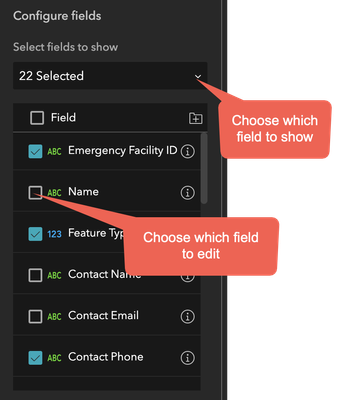Turn on suggestions
Auto-suggest helps you quickly narrow down your search results by suggesting possible matches as you type.
Cancel
- Home
- :
- All Communities
- :
- Products
- :
- ArcGIS Experience Builder
- :
- ArcGIS Experience Builder Questions
- :
- Hide uneditable fields for the edit tool?
Options
- Subscribe to RSS Feed
- Mark Topic as New
- Mark Topic as Read
- Float this Topic for Current User
- Bookmark
- Subscribe
- Mute
- Printer Friendly Page
Hide uneditable fields for the edit tool?
Subscribe
1567
1
09-24-2021 05:07 AM
09-24-2021
05:07 AM
- Mark as New
- Bookmark
- Subscribe
- Mute
- Subscribe to RSS Feed
- Permalink
Hello!
I am new to Experience Builder and am working on a page that will be primarily used for editing data. I only want my user to edit certain fields. In the hosted feature layer view I have created a view definition that hides all the uneditable fields. However, in the Edit widget for Experience Builder it is showing all the fields. The uneditable ones are greyed out but I don't want them to show at all. Is there a way to hide them? I just don't want the user to get confused. His previous app was WAB and those uneditable fields were hidden. Thanks!
1 Reply