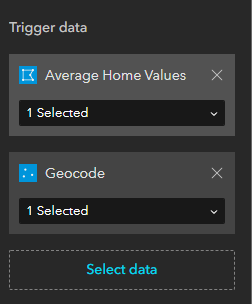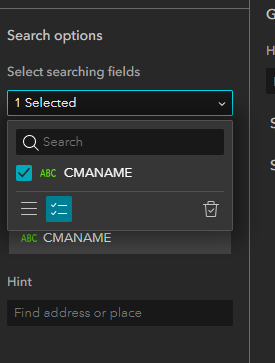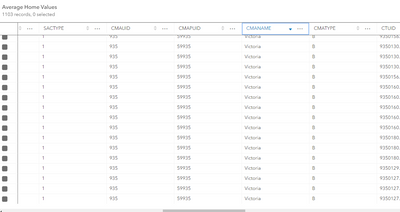- Home
- :
- All Communities
- :
- Products
- :
- ArcGIS Experience Builder
- :
- ArcGIS Experience Builder Questions
- :
- Search Layer source using Search Widget
- Subscribe to RSS Feed
- Mark Topic as New
- Mark Topic as Read
- Float this Topic for Current User
- Bookmark
- Subscribe
- Mute
- Printer Friendly Page
- Mark as New
- Bookmark
- Subscribe
- Mute
- Subscribe to RSS Feed
- Permalink
So, in my app, I'm using two sources for searching one which uses layer sources and another uses geocoding. The geocoding works properly. However, for the layer source, I'm searching by the CMANAME. When I type either Toronto/Victoria, it doesn't properly pan/zoom to it. Sometimes the CMANAME (Toronto/Victoria) won't even appear after I type. Can someone tell me why it properly doesnt pan/zoom to the extent and why the name doesnt appear when i type it in
Screenshot for Panning/Zooming. The Average Home Values is the layer being used by the map
Search setting for the layer source
When I type Victoria, only the Geocode source shows up, it should also show the other layer source name
Average Home Values dataset
Solved! Go to Solution.
Accepted Solutions
- Mark as New
- Bookmark
- Subscribe
- Mute
- Subscribe to RSS Feed
- Permalink
Hi @Mento ,
However, for the layer source, I'm searching by the CMANAME. When I type either Toronto/Victoria, it doesn't properly pan/zoom to it.
This is a known bug, that the map does not zoom to the correct extent when there are multiple trigger data.
When I type Victoria, only the Geocode source shows up, it should also show the other layer source name
I can't reproduce this issue, can you provide a sample app?
Thanks,
Shengdi
- Mark as New
- Bookmark
- Subscribe
- Mute
- Subscribe to RSS Feed
- Permalink
Hi @Mento ,
However, for the layer source, I'm searching by the CMANAME. When I type either Toronto/Victoria, it doesn't properly pan/zoom to it.
This is a known bug, that the map does not zoom to the correct extent when there are multiple trigger data.
When I type Victoria, only the Geocode source shows up, it should also show the other layer source name
I can't reproduce this issue, can you provide a sample app?
Thanks,
Shengdi
- Mark as New
- Bookmark
- Subscribe
- Mute
- Subscribe to RSS Feed
- Permalink
@ShengdiZhang so I can only use one trigger action in order for it to work properly? Also, could you provide me ur email so I can add you to the group and share it
- Mark as New
- Bookmark
- Subscribe
- Mute
- Subscribe to RSS Feed
- Permalink
This is because there are two trigger data. Currently, zoom to and pan to actions only work correctly when only one trigger data exists.
My username is she10946.