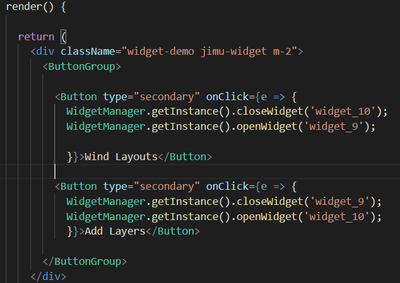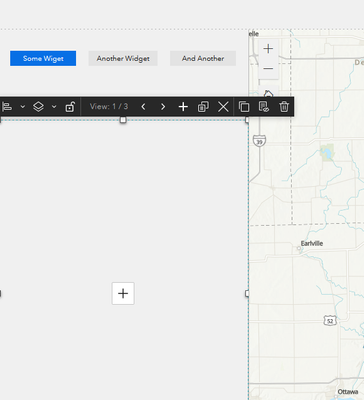- Home
- :
- All Communities
- :
- Products
- :
- ArcGIS Experience Builder
- :
- ArcGIS Experience Builder Questions
- :
- Re: recreate WAB Tab Theme
- Subscribe to RSS Feed
- Mark Topic as New
- Mark Topic as Read
- Float this Topic for Current User
- Bookmark
- Subscribe
- Mute
- Printer Friendly Page
recreate WAB Tab Theme
- Mark as New
- Bookmark
- Subscribe
- Mute
- Subscribe to RSS Feed
- Permalink
Hello,
I would like to recreate the WAB Tab Theme. I'm not sure if it is possible with the widget Controller widget or the Views Navigation widget.
I would like create an other widget to show/hide widgets on a sidebar. I try to use the WidgetManager but the method closeWidget doesn't remove the dom of the target widget (screenshot below). And I don't know how catch the onClose event on the target widget.
Could you help me please.
- Mark as New
- Bookmark
- Subscribe
- Mute
- Subscribe to RSS Feed
- Permalink
Could you, perhaps, use a Section together with a Views Navigation?
Then you could just fiddle with the navigation button styles to make them look like tabs.
Kendall County GIS
- Mark as New
- Bookmark
- Subscribe
- Mute
- Subscribe to RSS Feed
- Permalink
Thank Josh.
I tried that but I cannot catch the close event in the widgets. For example if we use a drawing tool with an editor widget when the user open an other widget the drawing tool is not closed.
Regards.
- Mark as New
- Bookmark
- Subscribe
- Mute
- Subscribe to RSS Feed
- Permalink
I only briefly looked into opening / closing a widget that lives inside a widget controller. I believe you need to do something like having the widget controller open the panel. From the WAB days, if I recall correctly, the PanelManager was part of the app at large. I believe (and could be wrong), that the Panel becomes a child to the widget controller inside ExB, a subtle difference. Basically I got to the point where I could open a widget in the controller if I had already opened it manually (meaning the manual part to initialize the panel as part of the controller). I didn't get the code part of this workflow worked out. Here is a copy/paste of how far I got.
openWidget = () =>{
const myWidgetURI = 'widgets/my-widget/';
const widgets = getAppStore().getState().appConfig.widgets;
let widgetid = ""
Object.keys(widgets).forEach(function(w) {
if (widgets[w]['uri']){
if (widgets[w]['uri'] == myWidgetURI){
widgetid = widgets[w]['id']
}
}
});
const wm = WidgetManager.getInstance()
wm.loadWidgetClassByUri(myWidgetURI).then((e) => {
console.log("it loaded:", e)
const activate = appActions.activateWidget(widgetid)
getAppStore().dispatch(activate);
//wm.openWidget(widgetid) //no effect
return;
}
We abandon that approach as the app went in another direction. We pushed the widgets into a Views Navigation, much like Josh proposes. Switching from the controller to the views made more sense as we have a stepped through workflow. Inside each view we just have an entire widget. Moving from one view to the next is pretty straight forward with a button. Eg:
import { Button, Link } from "jimu-ui";
{/* update the 4 to whatever number in your view */}
<Link to="?views=view_4">
<Button size="sm" onClick={this.myFunc} className="float-right" css={[focusOutline]}>
{this.props.intl.formatMessage({
id: "open_widget",
defaultMessage: defaultMessages.open_widget
})}
</Button>
</Link>
- Mark as New
- Bookmark
- Subscribe
- Mute
- Subscribe to RSS Feed
- Permalink
Thank Kevin.
I think this approach is a pretty way. I'm going to work around that.