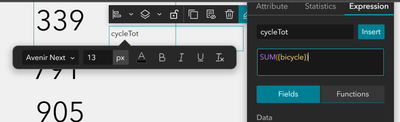- Home
- :
- All Communities
- :
- Products
- :
- ArcGIS Experience Builder
- :
- ArcGIS Experience Builder Questions
- :
- Re: Question about Text
- Subscribe to RSS Feed
- Mark Topic as New
- Mark Topic as Read
- Float this Topic for Current User
- Bookmark
- Subscribe
- Mute
- Printer Friendly Page
- Mark as New
- Bookmark
- Subscribe
- Mute
- Subscribe to RSS Feed
- Permalink
Hi Guys
I am trying out experience builder. I have included a text box showing statistical values and it's inside a tab. On tabbing into it there is a delay in showing the values and the formulas are visible for a couple of secs. Is there anyway to avoid that by including a progress bar or any other alternative?
Thanks & Regds
Joseph
Solved! Go to Solution.
Accepted Solutions
- Mark as New
- Bookmark
- Subscribe
- Mute
- Subscribe to RSS Feed
- Permalink
Not ESRI, just a Scot who doesn't seem to need much sleep.
I'd just quickly recreate the Sum in the Statistics tab of Dynamic, making sure the right layer and default value is selected, then clicking on insert. To rename, just click on the expression, open up Dynamic, go to the Expression tab, rename the expression, then click Insert once again.
The name of a formula only really shows when the expression can't find the connected data, hence my question - the expression name acts as a placeholder.
- Mark as New
- Bookmark
- Subscribe
- Mute
- Subscribe to RSS Feed
- Permalink
Hi Joseph,
The alternative way is to use Expression instead of Statistics
You can specify the name of the expression, which will be displayed on load.
Hope it helps,
Shengdi
- Mark as New
- Bookmark
- Subscribe
- Mute
- Subscribe to RSS Feed
- Permalink
Yup, I do as suggested above - makes the user experience on load a little less confusing.
- Mark as New
- Bookmark
- Subscribe
- Mute
- Subscribe to RSS Feed
- Permalink
I tried that but I seem to missing something as it doesn't work for me. The expression title comes but not the value (scrn below). It doesn't show either in design time or run time.
- Mark as New
- Bookmark
- Subscribe
- Mute
- Subscribe to RSS Feed
- Permalink
Continuation of above. My friend who works in another org has this expression working for him. Why is it not working for me? it shows only the title.
Any ideas why it is going wrong? I am using the Dash template
- Mark as New
- Bookmark
- Subscribe
- Mute
- Subscribe to RSS Feed
- Permalink
Can you give a bit more in the screenshot, please? Also, have you double checked the text box is connected to the right dataset.
- Mark as New
- Bookmark
- Subscribe
- Mute
- Subscribe to RSS Feed
- Permalink
Attached below. It's connected to the data as you can see.
- Mark as New
- Bookmark
- Subscribe
- Mute
- Subscribe to RSS Feed
- Permalink
btw I am based in NZ. If you are Esri you know what I mean
- Mark as New
- Bookmark
- Subscribe
- Mute
- Subscribe to RSS Feed
- Permalink
Not ESRI, just a Scot who doesn't seem to need much sleep.
I'd just quickly recreate the Sum in the Statistics tab of Dynamic, making sure the right layer and default value is selected, then clicking on insert. To rename, just click on the expression, open up Dynamic, go to the Expression tab, rename the expression, then click Insert once again.
The name of a formula only really shows when the expression can't find the connected data, hence my question - the expression name acts as a placeholder.
- Mark as New
- Bookmark
- Subscribe
- Mute
- Subscribe to RSS Feed
- Permalink
You nailed it right Jonathan.
Not sure if I am the only one facing the problem but the problem is the DataSection that you mentioned. The default dropdown under data is "Selected features" and I had to force it to "default". Perhaps the "Selected Features" may serve another purpose. All good I have to remember it
The user experience hasn;t improved though as it's a big data and the user can still see the delay but it better than the "Statistics" option