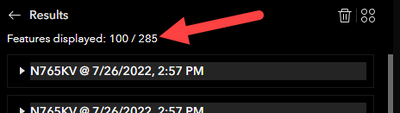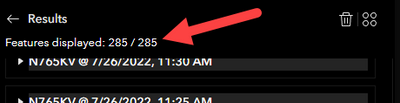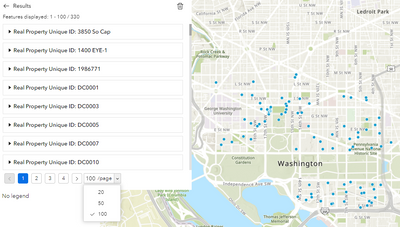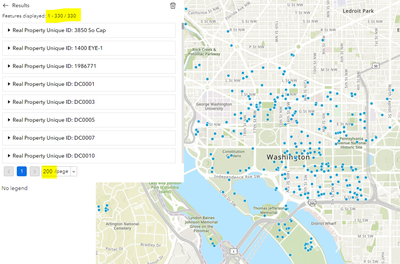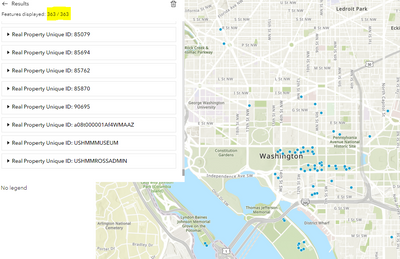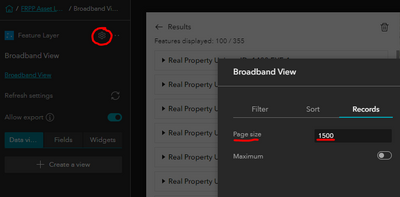- Home
- :
- All Communities
- :
- Products
- :
- ArcGIS Experience Builder
- :
- ArcGIS Experience Builder Questions
- :
- Query Widget: More Features Displayed in Results?
- Subscribe to RSS Feed
- Mark Topic as New
- Mark Topic as Read
- Float this Topic for Current User
- Bookmark
- Subscribe
- Mute
- Printer Friendly Page
Query Widget: More Features Displayed in Results?
- Mark as New
- Bookmark
- Subscribe
- Mute
- Subscribe to RSS Feed
- Permalink
Hi all,
In ArcGIS Online, I am attempting to display more than 100 features from an Experience Builder Query widget in its Results section:
I need all results to show up here (as well as on the map). I can use the scroll bar on the side, and repeatedly scroll it down to the bottom and eventually, I have all records, but this is not acceptable for the end users:
I have tried to change the Page Size within the Data-Feature Layer Settings - Records tab - Page Size.
Is there a way to show more than 100 records in the query result?
Thank you,
--Adam
- Mark as New
- Bookmark
- Subscribe
- Mute
- Subscribe to RSS Feed
- Permalink
Hi Adam, did you find a solution to this? I'm dealing with the same issue.
- Mark as New
- Bookmark
- Subscribe
- Mute
- Subscribe to RSS Feed
- Permalink
Hi @Kklitt ,
Sadly, I did not. In fact, I had so many needs not met with Experience Builder - I took the project to Dashboards. I am really trying to embrace EB, but it keeps letting me down.
- Mark as New
- Bookmark
- Subscribe
- Mute
- Subscribe to RSS Feed
- Permalink
In ArcGIS server manager, increase Maximum Number of Records Returned by Server of the service.
- Mark as New
- Bookmark
- Subscribe
- Mute
- Subscribe to RSS Feed
- Permalink
Yea - I wish it were that easy, but it isn’t. The default there is a lot higher than 100. The problem is within the EB widget.
- Mark as New
- Bookmark
- Subscribe
- Mute
- Subscribe to RSS Feed
- Permalink
The feature has been implemented for the 10.3 release. Thank you!
- Mark as New
- Bookmark
- Subscribe
- Mute
- Subscribe to RSS Feed
- Permalink
Is this feature being added to the next version of Developer Edition as well, and when might that be released if so? I'm having a similar issue in Experience Builder Developer Edition 1.10. Thanks!
EDIT: It looks like the November 2022 / 10.3 AGOL release should be equivalent to Dev Edition 1.10. In the "What's new" post for Experience Builder for November 2022 I see the following:
- Query widget—You can now make all results expand by default. At runtime, users can now choose how many results to display per page using a drop-down menu or by entering a number.
In my Dev Edition app, I can indeed force more than the default 100 records from my query results to display, but seems like it has to be done by the end user, and is not very intuitive:
My first inclination as a user is to use the dropdown for the results per page, which caps out at 100. At this point I'd think I'm still stuck with 100 records max:
But you can actually click on the number and increase this above 100; here I've set it to 2000 to mimic behavior that lots of users are used to (default 2000 max records returned by the server on many services) but any number larger than 3 digits gets cut off which could add more confusion. It does successfully display all 330 records from my query though:
You're also stuck with the multi-page result format to be able to increase the number of results displayed. If I change it to single-page I found that this actually still only displays one "page" worth of records (so by default, 100) even though the text indicates that all result features should be displayed:
@TianWen Is there any way to change the default number of records per page at the data source or widget level so that more results can consistently be returned by queries without any end user action? I also assumed that's what the "Page size" setting would do, but changing that appears to have no effect on this issue (note that the "Maximum" setting below apparently only applies to Scene Views):
Thanks!
- Mark as New
- Bookmark
- Subscribe
- Mute
- Subscribe to RSS Feed
- Permalink
amazing you found that forcing a number above 100. Why doesn't EXB honor the page size setting for the feature layer. crazy
- Mark as New
- Bookmark
- Subscribe
- Mute
- Subscribe to RSS Feed
- Permalink
Thanks for the feedback! When you use single-page, the widget will only show one "page" initially, but more records will be loaded if you keep scrolling down. This design is for performance purposes. Other problems/enhancements you mentioned above will be included in the upcoming release which is around the end of February. Will keep you updated. Thank you!
- Mark as New
- Bookmark
- Subscribe
- Mute
- Subscribe to RSS Feed
- Permalink
As stated in the original post, only loading the first 100 and having to scroll down for the rest - is not an acceptable result for my users.