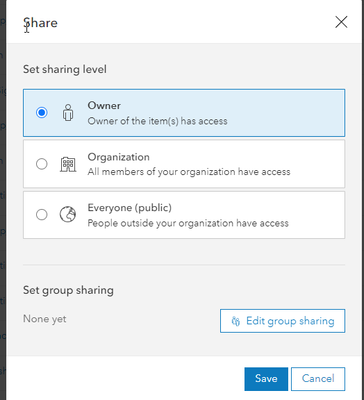- Home
- :
- All Communities
- :
- Products
- :
- ArcGIS Experience Builder
- :
- ArcGIS Experience Builder Questions
- :
- Problems Sharing App
- Subscribe to RSS Feed
- Mark Topic as New
- Mark Topic as Read
- Float this Topic for Current User
- Bookmark
- Subscribe
- Mute
- Printer Friendly Page
- Mark as New
- Bookmark
- Subscribe
- Mute
- Subscribe to RSS Feed
- Permalink
Hello Experience Build Community,
I'm developing an app with Experience Builder. It looks good and seems to work fine. For me. The other members of my group, however, cannot access it or get access errors when for data used in the app. I've checked my groups settings. All of the components, (maps, feature layers) belong to the same group and that I've included my colleagues in the group. Has anyone else encountered this problem? If so, how did you solve it?
Thanks!
- Mark as New
- Bookmark
- Subscribe
- Mute
- Subscribe to RSS Feed
- Permalink
previous security sharing setting. I reset everything back to private, and
then re-shared it to the group and it seemed to solve the issue for me.
- Mark as New
- Bookmark
- Subscribe
- Mute
- Subscribe to RSS Feed
- Permalink
Did you also set the sharing level (for all the components) to "organization" (assuming everyone in the group is in the same org) or "everyone" if they are not? It is behaving like it is still set to "Owner".
R_
- Mark as New
- Bookmark
- Subscribe
- Mute
- Subscribe to RSS Feed
- Permalink
Yeah, I went through all the components and made sure they were part of the group. The feature layer is even viewable by the public. Yet, one of my users says he can't see the data even on the public version of the app. Naturally, I can see everything fine, but I'm the owner.
I don't think there's any kind of bug. I just think I'm still a bit of a novice.
- Mark as New
- Bookmark
- Subscribe
- Mute
- Subscribe to RSS Feed
- Permalink
Yet, one of my users says he can't see the data even on the public version of the app. Naturally, I can see everything fine, but I'm the owner.
This sounds like the app is shared properly, but not the data in it.
Just to clarify, the "group" has nothing to do with who has permission to access the data. It is just an easy way to share/limit what groups of users can see in item list (regardless of if they can actually access/open it).
The "Sharing Level" (aka permissions) determine who can actually access a map/data.
If you have already ensured that the permissions for the web Experience and ALL maps, data, and layers being used in it is set correctly, you may want to change them all to something else, then set them back as @Kara_Shindle suggested.
R_