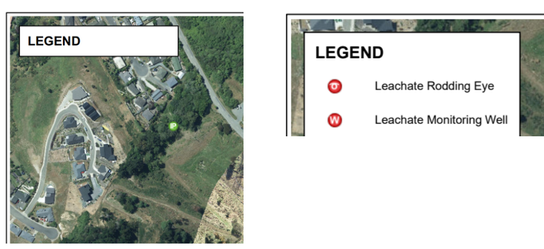- Home
- :
- All Communities
- :
- Products
- :
- ArcGIS Experience Builder
- :
- ArcGIS Experience Builder Questions
- :
- Print Widget not showing legend using custom print...
- Subscribe to RSS Feed
- Mark Topic as New
- Mark Topic as Read
- Float this Topic for Current User
- Bookmark
- Subscribe
- Mute
- Printer Friendly Page
Print Widget not showing legend using custom print service, has issues rendering layer effects
- Mark as New
- Bookmark
- Subscribe
- Mute
- Subscribe to RSS Feed
- Permalink
I love that the print tool is finally available in Experience Builder, but there are some issues when printing using custom templates. We are using a print service hosted on a server with ArcGIS 10.9.1 and published with ArcGIS Pro.
1 - The legend does not populate at all, even with the 'Show legend' option ticked.
When using the exact same print service and map using the WebAppBuilder print widget, the legend displays with no issues in the print (left is Experience Builder, right is WebAppBuilder).
2 - Layer effects created in the new Map Viewer (such as drop shadow) do not render properly.
I've found it introduces weird graphical glitches, and labels/symbology seem to be blurry/distorted. The black lines introduced below go away after the drop shadow effect was removed from the map. This problem doesn't seem to be limited to just custom templates however, the default print does this too.
The default print service won't cut it for us unfortunately because of the map template layouts we need. Are these bugs able to be fixed?
- Mark as New
- Bookmark
- Subscribe
- Mute
- Subscribe to RSS Feed
- Permalink
Hi @andrewdc_tt
Can you provide a sample app that includes a map and printing service to reproduce your issue? If you don't want to share the app publicly, you can share it with me (username: she10946) or submit an issue through ESRI Support.
Thanks,
Shengdi
- Mark as New
- Bookmark
- Subscribe
- Mute
- Subscribe to RSS Feed
- Permalink
Hi @ShengdiZhang,
I've replicated a simple map/ dummy data in this experience using the same settings, using this print service. I noticed I wasn't able to replicate the same graphical artifacts in the map again using a drop shadow effect, so maybe that was just a hangover from a specific map/layer configuration. The legend is still absent though however.
Cheers,
Andrew
- Mark as New
- Bookmark
- Subscribe
- Mute
- Subscribe to RSS Feed
- Permalink
I can reproduce your issue using this sample app and we will look into it. Thanks.
- Mark as New
- Bookmark
- Subscribe
- Mute
- Subscribe to RSS Feed
- Permalink
Hi @ShengdiZhang, any update on when this will be resolved?
I can see that the same legend bug is also present in Experience Builder Developer Edition 1.9, and it's holding up our app being ready for our users.
Cheers,
Andrew
- Mark as New
- Bookmark
- Subscribe
- Mute
- Subscribe to RSS Feed
- Permalink
Hi, this bug has been included in the release plan, but I can't guarantee if it will be fixed in Release10.3.
- Mark as New
- Bookmark
- Subscribe
- Mute
- Subscribe to RSS Feed
- Permalink
This still isn't working for me...all I can find is this and no dice. That sample app still doesn't work either. I tried everything to get the legend to work.
- Mark as New
- Bookmark
- Subscribe
- Mute
- Subscribe to RSS Feed
- Permalink
I am having the same problem - unable to print to get the print widget to include a legend for the layers present in the map. Subscribed to follow this development.
- Mark as New
- Bookmark
- Subscribe
- Mute
- Subscribe to RSS Feed
- Permalink
I can't get the legend to print either. I tried the method explained in the technical support article, but it won't let me select 'Include legend' in the template configuration.
- Mark as New
- Bookmark
- Subscribe
- Mute
- Subscribe to RSS Feed
- Permalink
I'm having the same problem as @StephenKing3, where the print widget does not include the legend in the output, even when the include legend box is checked, and I cannot select the 'Include Legend' option in the template config. Looks like a few people have all experienced this in the last week.
Any ideas, @ShengdiZhang?