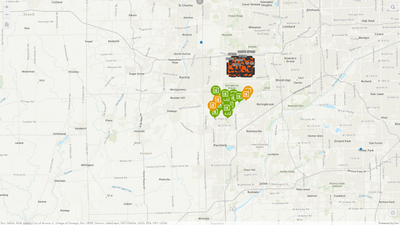- Home
- :
- All Communities
- :
- Products
- :
- ArcGIS Experience Builder
- :
- ArcGIS Experience Builder Questions
- :
- Panning, zooming and fullscreen not working (ArcGI...
- Subscribe to RSS Feed
- Mark Topic as New
- Mark Topic as Read
- Float this Topic for Current User
- Bookmark
- Subscribe
- Mute
- Printer Friendly Page
Panning, zooming and fullscreen not working (ArcGIS Experience Builder)
- Mark as New
- Bookmark
- Subscribe
- Mute
- Subscribe to RSS Feed
- Permalink
We have built an Experience in ArcGIS Experience Builder. However we are experiencing issues (Bugs?). The Experience consists of a map widget, a widget controller containing several widgets (legend, map layers, bookmarks, filters, chart) and a bottom bar containing a table.
Firstly, panning is very glitchy in the map within ArcGIS Experience Builder, often requiring several attempts to 'click and hold' to drag the map, and even then sometimes only if dragged north or eastwards.
Secondly zooming using the mouse is similarly glitchy, with users often having to revert to the '+' and '-' symbols on the map to zoom in and out.
Thirdly, despite enabling the fullscreen tool in the map widget, when clicked, the tool does nothing.
These issues have been reproduced so far in Chrome and Microsoft Edge browsers.
- Mark as New
- Bookmark
- Subscribe
- Mute
- Subscribe to RSS Feed
- Permalink
@DataOfficer - Unfortunately I cannot reproduce these three issues that you described - I did not experience the glitchy behavior and the fullscreen function works fine for me:
It may have something to do with the local bandwidth or device connections, but I also wonder if you could provide an app to reproduce the issues. Another possible solution is to work with the Tech Support team who can help you in detail as well.
- Mark as New
- Bookmark
- Subscribe
- Mute
- Subscribe to RSS Feed
- Permalink
@TonghuiMing I've managed to work out the cause. I have a bottom bar (sidebar) containing a table, but did not have the map in the other sidebar panel. The solution is mentioned here.
- Mark as New
- Bookmark
- Subscribe
- Mute
- Subscribe to RSS Feed
- Permalink
Did you find a solution?
I am running into the same thing with ExBldr on AGOL.
- Mark as New
- Bookmark
- Subscribe
- Mute
- Subscribe to RSS Feed
- Permalink
Hi @Melissa_Salich ,
What issues are you running into? I am putting together a simple EB app with a map and a few widgets. The EB map to me appears to have a lag. I added another page with an embedded WAB map (layer widget/legend) and once the app loads this map seems more response.
I've been trying map services published to our Portal but also comparing to a map with AGOL hosted feature layers. We do have very detailed polygons, but with the same data in general the EB map seems to lag compared to the WAB map which goes against the newer map technology for EB.
Just curious if this is what you are seeing layer drawing lags?
Thanks,
Kathy
- Mark as New
- Bookmark
- Subscribe
- Mute
- Subscribe to RSS Feed
- Permalink
We were not experience drawing lags.
We had our experience builder layout stacked incorrectly and that was causing the issues with panning/zoom/seeming unresponsive.
- Mark as New
- Bookmark
- Subscribe
- Mute
- Subscribe to RSS Feed
- Permalink
I've experienced the same issues! Zoom scroll stops working