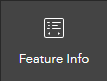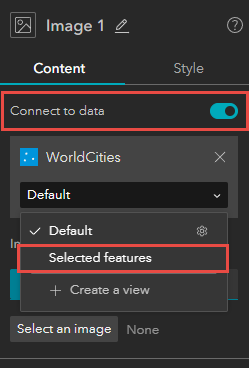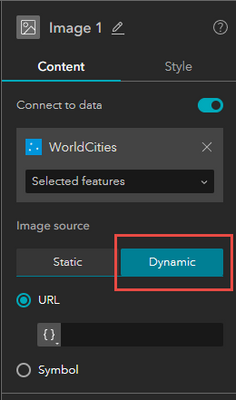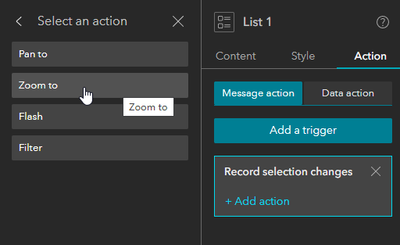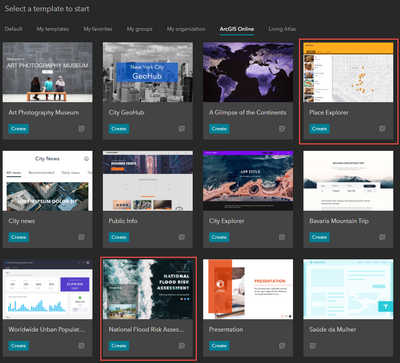- Home
- :
- All Communities
- :
- Products
- :
- ArcGIS Experience Builder
- :
- ArcGIS Experience Builder Questions
- :
- On Demand left panel activation
- Subscribe to RSS Feed
- Mark Topic as New
- Mark Topic as Read
- Float this Topic for Current User
- Bookmark
- Subscribe
- Mute
- Printer Friendly Page
On Demand left panel activation
- Mark as New
- Bookmark
- Subscribe
- Mute
- Subscribe to RSS Feed
- Permalink
Hi,
I want to display Static/Image or Bookmark widget on the side panel in Sidebar layout but dynamically show feature info (dynamic text) when point feature is clicked. Can I achieve this dynamically? I am struggling to find the correct solutions.
I am just kind of lost, any help would be much appreciated.
- Mark as New
- Bookmark
- Subscribe
- Mute
- Subscribe to RSS Feed
- Permalink
Hi @SubodhWMK ,
A simple way is to add a feature info widget directly, which will display the selected feature automatically.
If you want to make a more flexible layout, you can connect the image widget to the same feature layer used by the map widget, and choose the selected features view (same for text widgets).
Then change the image source to Dynamic.
If you don't want to show a placeholder when no feature is selected, you can check the option "View for empty selection" on the Data panel.
Hope it helps,
Shengdi
- Mark as New
- Bookmark
- Subscribe
- Mute
- Subscribe to RSS Feed
- Permalink
Thanks Shengdi,
Your suggestions was implemented previously as well.
What i want to do ideally and if possible is:
My sidebar panel would show bookmarks in card, so if user want to go to point of interests.
In same panel, if user clicks to find out feature info, this would replace Bookmark page.
Please see attached snapshots of what i am trying to achieve.
Currently, there is no way to control this. Or at least I am not aware of it. Any solutions would be highly appreciated 🙂
Cheers,
- Mark as New
- Bookmark
- Subscribe
- Mute
- Subscribe to RSS Feed
- Permalink
In same panel, if user clicks to find out feature info, this would replace Bookmark page.
Unfortunately, this scenario is not supported.
I can think of two workarounds.
One is to replace the current bookmark widget with a list widget, and add a Record selection changes - Map - Zoom to message action on the list widget. You can set a link to another view from the list widget (or a button on the list). Sample app: link
Another one is to use a fixed panel to display feature info in the lower right corner. Here is an sample app: link
The above apps can be created from online templates:
Shengdi