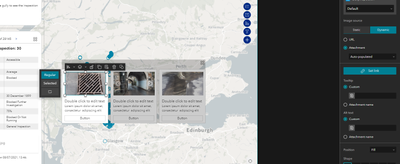- Home
- :
- All Communities
- :
- Products
- :
- ArcGIS Experience Builder
- :
- ArcGIS Experience Builder Questions
- :
- Re: Multiple dynamic images in one image frame
- Subscribe to RSS Feed
- Mark Topic as New
- Mark Topic as Read
- Float this Topic for Current User
- Bookmark
- Subscribe
- Mute
- Printer Friendly Page
- Mark as New
- Bookmark
- Subscribe
- Mute
- Subscribe to RSS Feed
- Permalink
Hi, I have an asset database with multiple photo attributes and I am wondering if it is possible to dynamically link multiple photo attributes (via image link) to one image frame in ArcGIS Experience Builder. This would allow the user to flip between photos that are related to the particular asset.
Thanks!
Brody
Solved! Go to Solution.
Accepted Solutions
- Mark as New
- Bookmark
- Subscribe
- Mute
- Subscribe to RSS Feed
- Permalink
You can do this by creating a list, with cards, and have the card image as a direct link to an attachment or a field.
- Mark as New
- Bookmark
- Subscribe
- Mute
- Subscribe to RSS Feed
- Permalink
Are you using ArcMap or ArcGIS Pro to publish your service?
- Mark as New
- Bookmark
- Subscribe
- Mute
- Subscribe to RSS Feed
- Permalink
I am using ArcGIS Pro.
- Mark as New
- Bookmark
- Subscribe
- Mute
- Subscribe to RSS Feed
- Permalink
You can do this by creating a list, with cards, and have the card image as a direct link to an attachment or a field.
- Mark as New
- Bookmark
- Subscribe
- Mute
- Subscribe to RSS Feed
- Permalink
Thanks so much Jonathan. This is super! Changing the paging style arrangement then allows me to switch from scroll view to page view, which addresses my issue of having users flip through individual photos related to the same attribute.
- Mark as New
- Bookmark
- Subscribe
- Mute
- Subscribe to RSS Feed
- Permalink
Hello,
Are you able to share more specifics on the solution to this? I'm having trouble figuring out how to do this based on the response you received. I only see a picture but no explanation on how to do this.
Thank you,
Gary