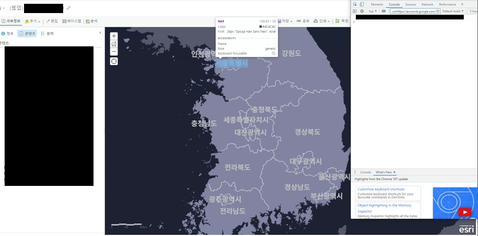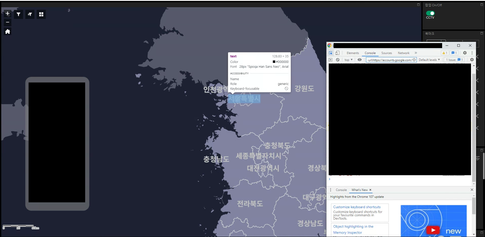- Home
- :
- All Communities
- :
- Products
- :
- ArcGIS Experience Builder
- :
- ArcGIS Experience Builder Questions
- :
- Map Selected Doesn't Retain Label Font
- Subscribe to RSS Feed
- Mark Topic as New
- Mark Topic as Read
- Float this Topic for Current User
- Bookmark
- Subscribe
- Mute
- Printer Friendly Page
Map Selected Doesn't Retain Label Font
- Mark as New
- Bookmark
- Subscribe
- Mute
- Subscribe to RSS Feed
- Permalink
Hello,
We are using experience builder to create a widget, but is having trouble setting the font for the label in the web map
A feature in the web map is using a "Spoqa Han Sans Neo" font, and if the computer has the font installed on their computer, the label is shown with that font applied.
If a WAB is created with the above web map, the font retains the "Spoqa Han Sans Neo" font.
However, when we select the web map in an ExB, the font is reset to a default font, and we also noticed that the Bold setting is also removed.
We want the same font to be applied in ExB as well, but as far as I can tell, there is no option to even change the fonts in the web map.
I even tried changing the font option in AGOL Assitant, but nothing happened.
How can we keep the font we used in the web map to show in the ExB?
Solved! Go to Solution.
Accepted Solutions
- Mark as New
- Bookmark
- Subscribe
- Mute
- Subscribe to RSS Feed
- Permalink
Found that custom fonts are not available as of yet
- Mark as New
- Bookmark
- Subscribe
- Mute
- Subscribe to RSS Feed
- Permalink
Found that custom fonts are not available as of yet