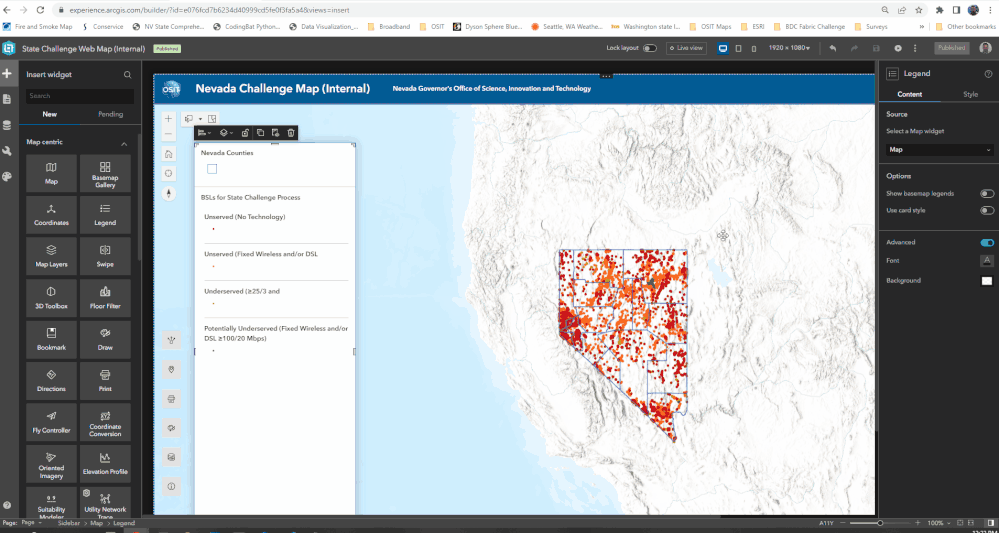- Home
- :
- All Communities
- :
- Products
- :
- ArcGIS Experience Builder
- :
- ArcGIS Experience Builder Questions
- :
- Re: Map select tool limited to 100 features?
- Subscribe to RSS Feed
- Mark Topic as New
- Mark Topic as Read
- Float this Topic for Current User
- Bookmark
- Subscribe
- Mute
- Printer Friendly Page
- Mark as New
- Bookmark
- Subscribe
- Mute
- Subscribe to RSS Feed
- Permalink
After adding a map to an Experience Builder app in the online geoportal and enabling the 'select' tool for the map, when I view the published app I am only able to select a maximum of 100 features with the select tool. Is this a default setting and, if so, can I change it somewhere?
Thanks,
Len
Solved! Go to Solution.
Accepted Solutions
- Mark as New
- Bookmark
- Subscribe
- Mute
- Subscribe to RSS Feed
- Permalink
Hi Len,
In the Data panel for your feature layer, you can change the data settings to increase the record page size for the data. By default, it is set at 100.
Cheers,
David
- Mark as New
- Bookmark
- Subscribe
- Mute
- Subscribe to RSS Feed
- Permalink
Hi Len,
In the Data panel for your feature layer, you can change the data settings to increase the record page size for the data. By default, it is set at 100.
Cheers,
David
- Mark as New
- Bookmark
- Subscribe
- Mute
- Subscribe to RSS Feed
- Permalink
The max amount of selected features seems to be 2000. I have it set to return 5000 in the settings of the data but I only get a max of 2000 features selected. Even when a boundary is created around over 2000 features. How can I get around this?
- Mark as New
- Bookmark
- Subscribe
- Mute
- Subscribe to RSS Feed
- Permalink
See my reply to rrahrs below, this is a setting that needs to be changed when the web layer is published to AGOL or Enterprise server.
- Mark as New
- Bookmark
- Subscribe
- Mute
- Subscribe to RSS Feed
- Permalink
Thanks for taking the time to answer this the other year. I had a same question today. Am new to Experience Builder and with a quick web search found your answer.
- Mark as New
- Bookmark
- Subscribe
- Mute
- Subscribe to RSS Feed
- Permalink
This is a nice/important feature but deeply buried ☹️. I spent quite a bit of time trying to figure out why my map selections were limited to under 100 (never 100 excactly). Thanks for sharing!
- Mark as New
- Bookmark
- Subscribe
- Mute
- Subscribe to RSS Feed
- Permalink
Ah, excellent, found it! Thanks, David!
- Mark as New
- Bookmark
- Subscribe
- Mute
- Subscribe to RSS Feed
- Permalink
Since ESRI is heavily averse to using visuals (the irony) and relies on free labor (community members like us...god why do I do this), here is a GIF of where to find this setting.
Thanks a lot, ESRI (Endless Source of Regression Issues).
- Mark as New
- Bookmark
- Subscribe
- Mute
- Subscribe to RSS Feed
- Permalink
Thank you so much for this!!!