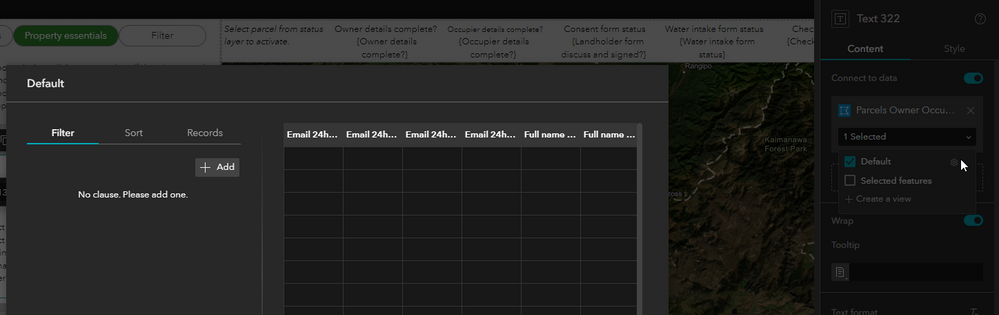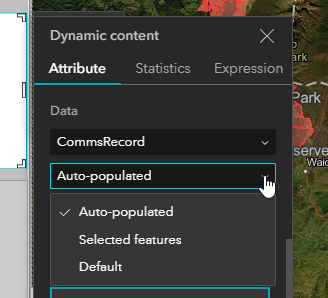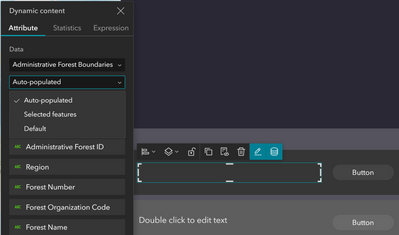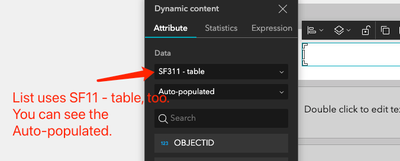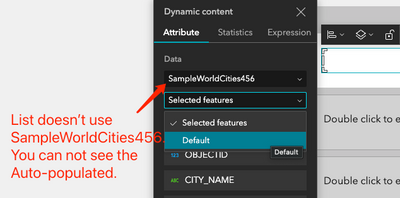- Home
- :
- All Communities
- :
- Products
- :
- ArcGIS Experience Builder
- :
- ArcGIS Experience Builder Questions
- :
- List widget - dynamic content - Where did auto-com...
- Subscribe to RSS Feed
- Mark Topic as New
- Mark Topic as Read
- Float this Topic for Current User
- Bookmark
- Subscribe
- Mute
- Printer Friendly Page
List widget - dynamic content - Where did auto-complete go?
- Mark as New
- Bookmark
- Subscribe
- Mute
- Subscribe to RSS Feed
- Permalink
Hi ExB Community,
I am building a new Experience Builder. Previously I've used the list widget before with dynamic content. When putting together the list widget from scratch this time I notice it isn't showing dynamic content like it usually does. I have selected default (no filters) and default. Then I notice once I entered a few test records, all the records showed the same content. I went back into the list widget and compared it to previous Experience Builders/ list widgets I had made. This new one doesn't have an option for auto-populate. How do I turn that back on or is there a work around for it?
This is what I'm seeing and don't want.
My settings
This is the settings in the ExB list widget that I want to replicate, but can't find auto-populate. The only difference between the two layers is that they are in different services. Both are non-spatial tables.
- Mark as New
- Bookmark
- Subscribe
- Mute
- Subscribe to RSS Feed
- Permalink
Hi, @elpinguino I checked it on prod and see that I still have this option:
Is it possible to elaborate more on the configurations, or share the app with us? Thanks.
- Mark as New
- Bookmark
- Subscribe
- Mute
- Subscribe to RSS Feed
- Permalink
Hi @elpinguino ,
One case you can not see the 'Auto-populated' option is that the selected data source in dynamic panel is not the same as the data source of list.
- Mark as New
- Bookmark
- Subscribe
- Mute
- Subscribe to RSS Feed
- Permalink
@YueyangLi I see what you're saying. Thank you for those good screenshots. I don't know how to fix it though... I will share this with you and @TonghuiMing .
- Mark as New
- Bookmark
- Subscribe
- Mute
- Subscribe to RSS Feed
- Permalink
Can I get both your AGOL user names? Had a quick look and think they may be different from your ESRI Community names.
- Mark as New
- Bookmark
- Subscribe
- Mute
- Subscribe to RSS Feed
- Permalink
Sorry that I have not yet gotten to this, but our AGOL user names should be the same as our alias. Anyway, glad to hear that this is resolved.
- Mark as New
- Bookmark
- Subscribe
- Mute
- Subscribe to RSS Feed
- Permalink
I was able to get auto-populate to re-appear. YueyangLi was correct in that the dynamic text was pointing to a different layer. This was because I used ArcGIS Assistant to quickly switch out some of the widget ids in the background which did not fully connect everything back up. Other people probably won't run into this issue, but thought I'd post my realisations on the off chance someone else finds themselves in the same situation.
- Mark as New
- Bookmark
- Subscribe
- Mute
- Subscribe to RSS Feed
- Permalink
I experienced this too, and it had to do with the data source assigned to the list widget. You have to assign the same data source to the list widget, and then connect your dynamic content to the data source. Make sure you have the correct data source for everything. It helped removing and re-adding the data source for me.