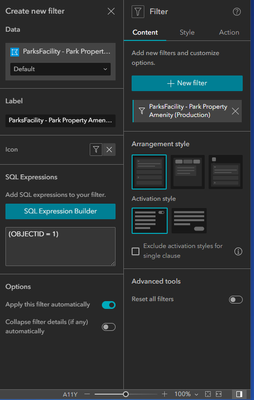- Home
- :
- All Communities
- :
- Products
- :
- ArcGIS Experience Builder
- :
- ArcGIS Experience Builder Questions
- :
- List Widget Actions
- Subscribe to RSS Feed
- Mark Topic as New
- Mark Topic as Read
- Float this Topic for Current User
- Bookmark
- Subscribe
- Mute
- Printer Friendly Page
List Widget Actions
- Mark as New
- Bookmark
- Subscribe
- Mute
- Subscribe to RSS Feed
- Permalink
Hello,
I have the following setup:
- Enterprise Builder 10.9.1
- A map of points with a 1:M related table
- A list displaying a subset of the related table records
I can use the Message Actions of the List widget to filter the points on my map, but only when the user selects a record in the list. Before the user selected a record in the list the map draws all points, and there's 300,000 of them. Instead I would like to either:
- Have the first record in the List widget automatically selected at startup (so as to immediately filter the map), or
- Have the List Widget Message Action be the opposite of what it is now i.e. The map displays no points and when a record is selected in the List widget it displays on the map
Are either of these possible? I've tried recreating #2 above with a Query widget but that only queries my related table and thus doesn't show the related points on the map.
Thanks
- Mark as New
- Bookmark
- Subscribe
- Mute
- Subscribe to RSS Feed
- Permalink
There is an option in the Filter widget to apply a filter automatically, so it will be turned on on-load.
This trick with the Filter widget is probably the best option for your issue with the OOTB widgets.
City of Arlington, Texas
- Mark as New
- Bookmark
- Subscribe
- Mute
- Subscribe to RSS Feed
- Permalink
Thanks for the suggestion @JeffreyThompson2 . However as described in my original post the Query widget only queries the related table records. Although I can configure Message Actions to filter the related map points it still requires the user to select the queried record in the query widget results panel to do that...so basically it's the same issue as I originally outlined:
- There's no way to filter a map layer based on a related table
- There's no way to select the first record in a list (which can filter the map using message actions)
- There's no way to select the first record in a query result (which can filter the map using message actions)
- Mark as New
- Bookmark
- Subscribe
- Mute
- Subscribe to RSS Feed
- Permalink
To clarify, the tips in my prior post were referring to options in the Filter widget, not the Query widget or the filter within the List widget.
Here is a configuration where the first object in the List is automatically the only one shown on-load.
Maybe I'm not fully understanding your question. Have you looked into Data Views? There might be a solution with them. https://doc.arcgis.com/en/experience-builder/latest/build-apps/select-data.htm#ESRI_SECTION2_E34F786...
City of Arlington, Texas