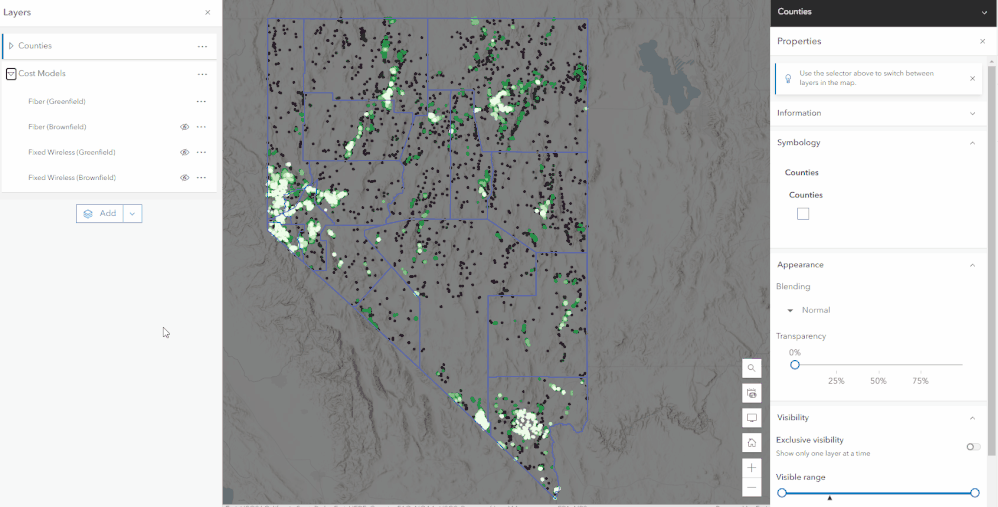Turn on suggestions
Auto-suggest helps you quickly narrow down your search results by suggesting possible matches as you type.
Cancel
- Home
- :
- All Communities
- :
- Products
- :
- ArcGIS Experience Builder
- :
- ArcGIS Experience Builder Questions
- :
- Re: Layer list | grouping layers with radio button...
Options
- Subscribe to RSS Feed
- Mark Topic as New
- Mark Topic as Read
- Float this Topic for Current User
- Bookmark
- Subscribe
- Mute
- Printer Friendly Page
Layer list | grouping layers with radio buttons (one selected only)
Subscribe
2092
1
04-03-2022 03:53 AM
04-03-2022
03:53 AM
- Mark as New
- Bookmark
- Subscribe
- Mute
- Subscribe to RSS Feed
- Permalink
Hi ,
I am trying to create an Experience Builder map with 4 layers inside a group, but I want the user to only select one out of the 4 with some sort of radio-button.
I looked in the web map itself on ArcGIS Online and also looks for options within Experience Builder 1.7 itself (Map Widget's Layerlist customization?), to no avail.
Is there some "exclusive" setting for a layer group? So that only one layer within that group can be selected.
Thank you
1 Reply
11-18-2023
09:37 AM
- Mark as New
- Bookmark
- Subscribe
- Mute
- Subscribe to RSS Feed
- Permalink
You will need to create a group and place your layers in the group. Then in the group Properties, under Visibility, toggle on Exclusive visibility (aka radio buttons).