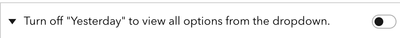- Home
- :
- All Communities
- :
- Products
- :
- ArcGIS Experience Builder
- :
- ArcGIS Experience Builder Questions
- :
- Re: Issues with Filter, Query, and Print widgets a...
- Subscribe to RSS Feed
- Mark Topic as New
- Mark Topic as Read
- Float this Topic for Current User
- Bookmark
- Subscribe
- Mute
- Printer Friendly Page
Issues with Filter, Query, and Print widgets after February 2024 Update
- Mark as New
- Bookmark
- Subscribe
- Mute
- Subscribe to RSS Feed
- Permalink
Hello, we currently have a number of public facing apps that use the below mentioned widgets. Prior to the Feb 2024 update, they are working fine. After the latest update, we noticed the following issues:
App link for reference: TPS Crime App YTD
Issue 1) When selecting a value from the bottom of the Filter list, the list would randomly scroll back up
1.1) Using the app link > Filter tab > Neighbourhood dropdown > scroll down on the list and select any neighbourhood value > the list then goes back up
Issue 2) The filter doesn't show all values
2.1) Using the app link > Filter tab > Turn off the Yesterday filter (to show all data YTD) > several values from the Location Type, Neighbourhood, and Division filters are missing. However, when you type a value in the search box, it would come up (eg using Neighbourhood > in the search box, type Yonge and the values would come up > make a selection and the values with Yonge will reset/disappear
Issue 3) Similar to 2 but occurring in Query widget
3.1) Using the app link > Filter tab > Turn off the Yesterday filter (to show all data YTD) > go to Query tab > Neighbourhood values are also missing from dropdown (also applies to Division, Location Type)
Issue 4) Print widget showing an (X) in results
4.1) Using the app link > Print tab > click Print > Results is marked with an X
Perhaps a lot to ask but we're wondering if it can be resolved sooner. We've been getting quite a number of inquiries from our users. Thank you!
Solved! Go to Solution.
Accepted Solutions
- Mark as New
- Bookmark
- Subscribe
- Mute
- Subscribe to RSS Feed
- Permalink
@Jan_TPS , Issue #2,3,4 are resolved. Could you please help confirm them? #1 is a known issue but a regression from this release. We will try to address it in June. The workaround is to toggle the filter button off before you make a selection from Neighbourhood dropdown.
- Mark as New
- Bookmark
- Subscribe
- Mute
- Subscribe to RSS Feed
- Permalink
@Jan_TPS , Issue #2,3,4 are resolved. Could you please help confirm them? #1 is a known issue but a regression from this release. We will try to address it in June. The workaround is to toggle the filter button off before you make a selection from Neighbourhood dropdown.
- Mark as New
- Bookmark
- Subscribe
- Mute
- Subscribe to RSS Feed
- Permalink
I can confirm that issues #2, #3, and #4 are now resolved. Thank you @Jianxia for the prompt response and action! Our team will be looking forward to the June release.